Referencing and Reference Management
With an introduction to Zotero
Referencing
Plagiarism
Plagiarism occurs when ‘people draw on or directly replicate someone else’s work and, whether intentionally or not, pass that work off as their own’. This is both poor scholarship and a breach of academic integrity. You are expected to submit original work for your assessments and to acknowledge all sources upon which you have used.
MPhil Handbook, p.10
Avoiding plagiarism is the low bar for referencing
When and how to cite
Use citations for:
- Factual claims
- Invoking a literature
- Highlighting a work
- Extended discussions
- All quotes
Provide pages for:
- All quotes
- Obscure or underappreciated points
Factual claim
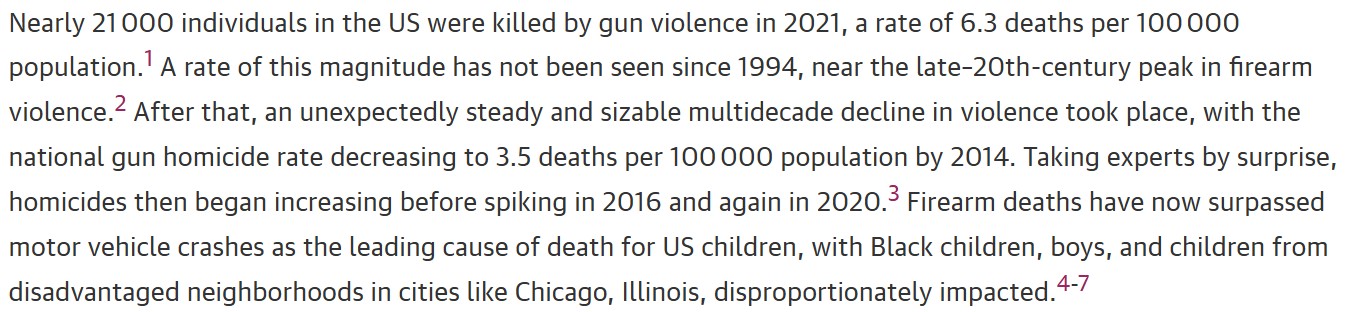
Factual or empirical claims demand references
Invoking a literature
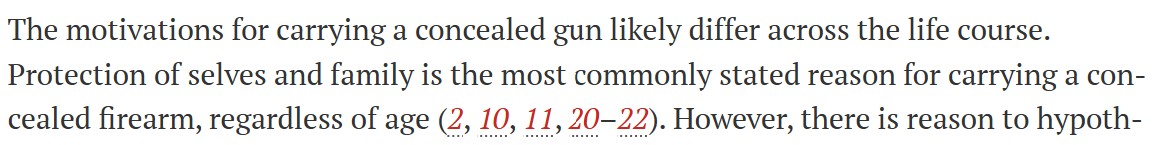
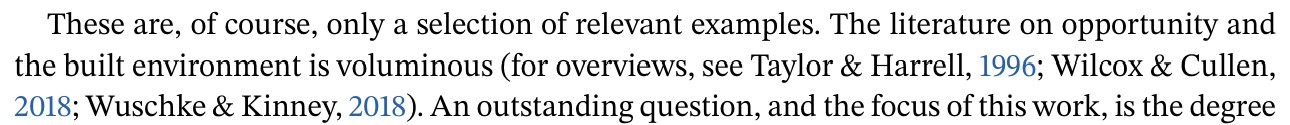
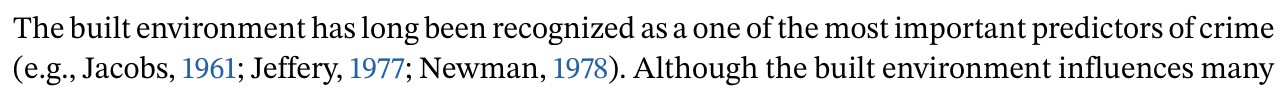
For broad claims and deferring to deep or classic literatures
Highlighting a work
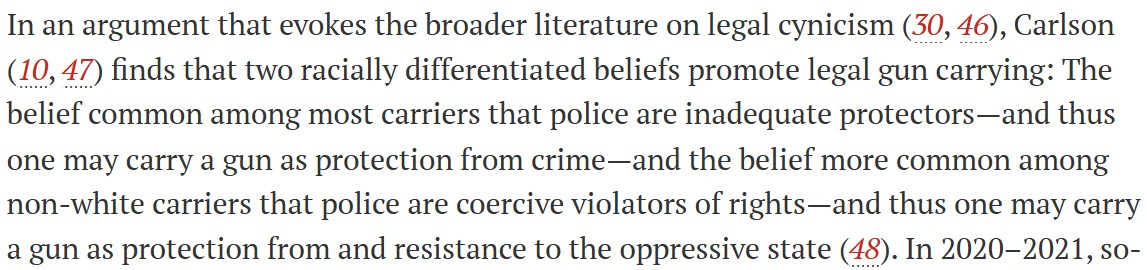
Use when a work provides a key argument
Extended discussion
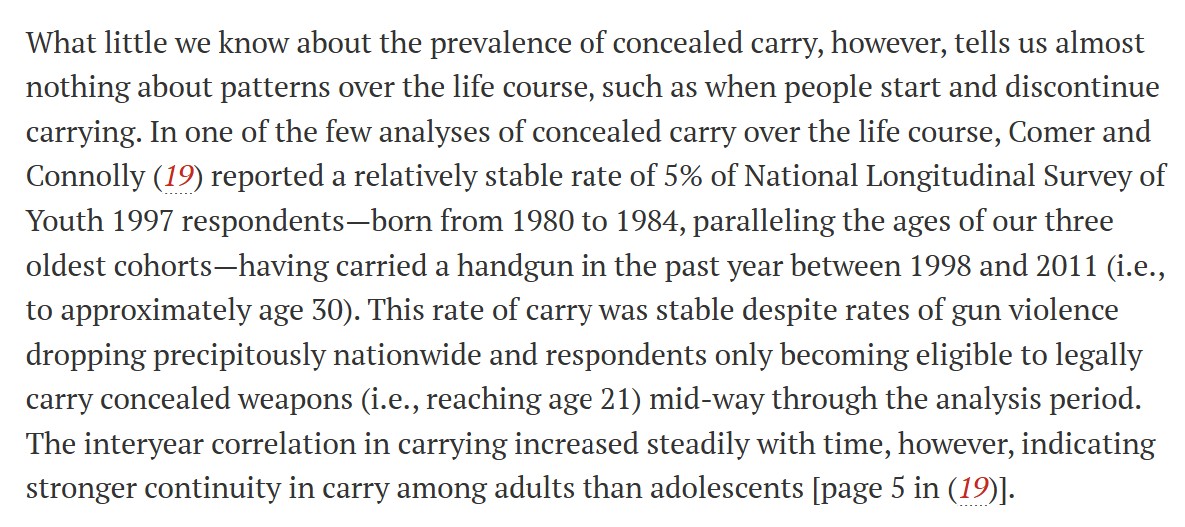
Reserve for work that you are directly responding to or which provides support for multiple key points
Page numbers
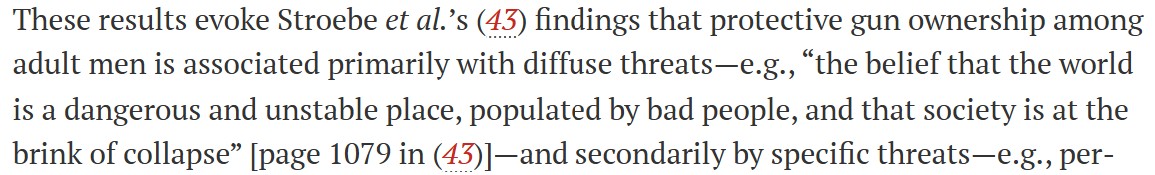
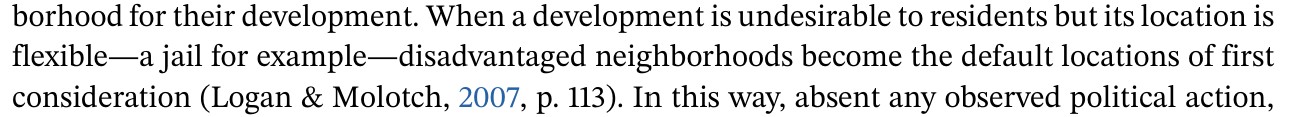
Required for quotes but important for obscure or underappreciated points—particularly in books
Where the citation goes
Supporting different claims:
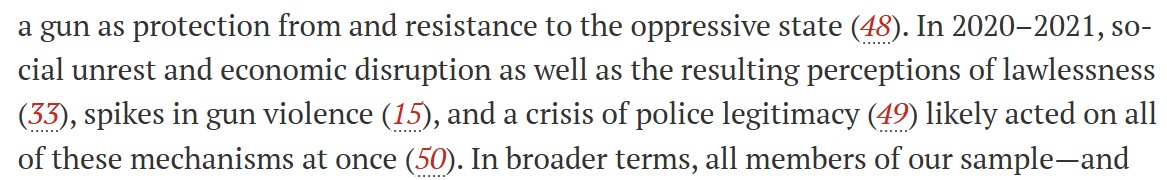
Supporting the same claim:
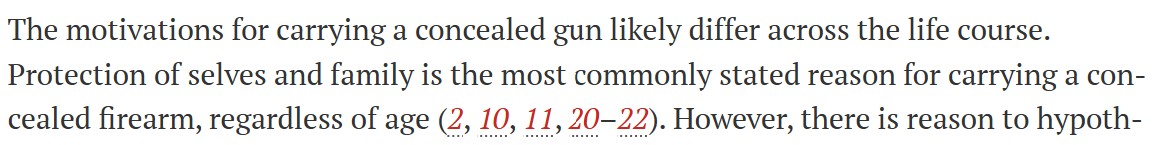
The location of your citations implies the type of support they provide
Styles
- For assessed work, use any common format, but…
- Footnote citations count as words
- Numbered references are harder for markers
- I recommend APA:
- Citation: (Lanfear, Kirk, and Sampson 2024)
- Reference: Lanfear, C. C., Kirk, D. S., & Sampson, R. J. (2024). Dual pathways of concealed gun carrying and use from adolescence to adulthood over a 25-year era of change. Science Advances, 10(49), eadp8915. https://doi.org/10.1126/sciadv.adp8915
- Outside this program, it is largely determined by publisher
- Swapping journal means swapping styles
- Footnote references are elegant
- Endnote references are awful
Regardless of what you use, don’t do them manually
Questions?
Zotero
Getting started
- Visit Zotero.org
- Downloads
- Zotero Desktop
- Zotero Connector
- Optional additional plugins
Demo

Zotero Desktop
Many useful features:
- Store metadata on any kind of reference
- Create notes nested within entries
- Tag references for sorting
- Account features:
- Sync library and notes across computers1
- Free back up!
- Access through the Zotero website
Zotero Connector
Easily add items to Zotero from your browser:
- Repositories, e.g., JSTOR
- Google Scholar
- Journal and publisher websites
- DOIs and ISBNs
- Directly from some PDFs
- News sites
Style management
- Visit the Zotero Style Repository
- Major styles: Chicago, MLA, APA, etc.
- Discipline styles: ASA, AMA, etc.
- Journal-specific styles: Springer, Science, etc.
- Set style in your word processor document preferences or in Quarto using
.cslfiles- Updates all in-text citations
- And the bibliography!
Word processor integration
- Word & LibreOffice:
- Google Docs:
- Part of Zotero Connector!
- RStudio:
- Built-in!
- Insert references in Quarto visual editor
- Apple doesn’t allow plugins in Pages!
- Bad Apple!
In-text modifications
You can make a lot of modifications within the word processor:
- Multiple items in single citation
- Editing existing citations
- Hiding authors
- Adding page numbers, chapters, tables, figures
- Adding text within the parentheses (e.g., “see also”)
- “Refresh” to update modifications you make in the desktop app
Other features
- Groups
- Exporting your library
- “Locate”
- More resources
- “Upgrade” your storage to support Zotero
Wrap-up
- CRM tomorrow
- Reading for next week:
- Sword, H. (2011) Stylish Academic Writing, Cambridge, MA: Harvard University Press.
- Read at least chapters 1, 3, 5 for Monday
- Read 9, 10 and 12 when you can
- Sword, H. (2011) Stylish Academic Writing, Cambridge, MA: Harvard University Press.