class: center, top, title-slide # CSSS508, Week 3 ## Manipulating and Summarizing Data ### Chuck Lanfear ### Apr 14, 2021<br>Updated: Apr 18, 2021 --- # Death to Spreadsheets Today we'll talk more about `dplyr`: a package that does in R just about any calculation you've tried to do in Excel, but more *transparently*, *reproducibly*, and *safely*. Don't be the next sad research assistant who makes headlines with an Excel error ([Reinhart & Rogoff, 2010](http://www.bloomberg.com/news/articles/2013-04-18/faq-reinhart-rogoff-and-the-excel-error-that-changed-history)) --- class: inverse # Modifying Data Frames with `dplyr` --- # But First, Pipes (%>%) `dplyr` uses the [`magrittr`](https://cran.r-project.org/web/packages/magrittr/vignettes/magrittr.html) forward pipe operator, usually called simply a **pipe**. We write pipes like `%>%` (`Ctrl+Shift+M`). -- Pipes take the object on the *left* and apply the function on the *right*: `x %>% f(y) = f(x, y)`. Read out loud: "and then..." -- ```r library(dplyr) library(gapminder) gapminder %>% filter(country == "Canada") %>% head(2) ``` ``` ## # A tibble: 2 x 6 ## country continent year lifeExp pop gdpPercap ## <fct> <fct> <int> <dbl> <int> <dbl> ## 1 Canada Americas 1952 68.8 14785584 11367. ## 2 Canada Americas 1957 70.0 17010154 12490. ``` -- Pipes save us typing, make code readable, and allow chaining like above, so we use them *all the time* when manipulating data frames. --- # Using Pipes Pipes are clearer to read when you have each function on a separate line (inconsistent in these slides because of space constraints). -- ```r take_these_data %>% do_first_thing(with = this_value) %>% do_next_thing(using = that_value) %>% ... ``` -- Stuff to the left of the pipe is passed to the *first argument* of the function on the right. Other arguments go on the right in the function. -- If you ever find yourself piping a function where data are not the first argument, use `.` in the data argument instead. ```r yugoslavia %>% lm(pop ~ year, data = .) ``` --- # Pipe Assignment When creating a new object from the output of piped functions, place the assignment operator at the beginning. ```r lm_pop_year <- gapminder %>% filter(continent == "Americas") %>% lm(pop ~ year, data = .) ``` No matter how long the chain of functions is, assignment is always done at the top.<sup>1</sup> .footnote[[1] Note this is just a stylistic convention: If you prefer, you *can* do assignment at the end of the chain.] --- # Filtering Rows (subsetting) Recall last week we used the `filter()` command to subset data like so: ```r Canada <- gapminder %>% filter(country == "Canada") head(Canada) ``` ``` ## # A tibble: 6 x 6 ## country continent year lifeExp pop gdpPercap ## <fct> <fct> <int> <dbl> <int> <dbl> ## 1 Canada Americas 1952 68.8 14785584 11367. ## 2 Canada Americas 1957 70.0 17010154 12490. ## 3 Canada Americas 1962 71.3 18985849 13462. ## 4 Canada Americas 1967 72.1 20819767 16077. ## 5 Canada Americas 1972 72.9 22284500 18971. ## 6 Canada Americas 1977 74.2 23796400 22091. ``` Excel analogue: Filter! --- # Another Operator: `%in%` Common use case: Filter rows to things in some *set*. We can use `%in%` like `==` but for matching *any element* in the vector on its right<sup>1</sup>. ```r former_yugoslavia <- c("Bosnia and Herzegovina", "Croatia", "Montenegro", "Serbia", "Slovenia") yugoslavia <- gapminder %>% filter(country %in% former_yugoslavia) tail(yugoslavia, 2) ``` ``` ## # A tibble: 2 x 6 ## country continent year lifeExp pop gdpPercap ## <fct> <fct> <int> <dbl> <int> <dbl> ## 1 Slovenia Europe 2002 76.7 2011497 20660. ## 2 Slovenia Europe 2007 77.9 2009245 25768. ``` .footnote[[1] The `c()` function is how we make **vectors** in R, which are an important data type.] --- ## `distinct()` You can see all the *unique values* in your data for combinations of columns using `distinct()`: ```r gapminder %>% distinct(continent, year) ``` ``` ## # A tibble: 60 x 2 ## continent year ## <fct> <int> ## 1 Asia 1952 ## 2 Asia 1957 ## 3 Asia 1962 ## 4 Asia 1967 ## 5 Asia 1972 ## 6 Asia 1977 ## 7 Asia 1982 ## 8 Asia 1987 ## 9 Asia 1992 ## 10 Asia 1997 ## # ... with 50 more rows ``` --- ### `distinct()` drops unused variables! Note that the default behavior of `distinct()` is to drop all unspecified columns. If you want to get distinct rows by certain variables without dropping the others, use `distinct(.keep_all=TRUE)`: ```r gapminder %>% distinct(continent, year, .keep_all=TRUE) ``` ``` ## # A tibble: 60 x 6 ## country continent year lifeExp pop gdpPercap ## <fct> <fct> <int> <dbl> <int> <dbl> ## 1 Afghanistan Asia 1952 28.8 8425333 779. ## 2 Afghanistan Asia 1957 30.3 9240934 821. ## 3 Afghanistan Asia 1962 32.0 10267083 853. ## 4 Afghanistan Asia 1967 34.0 11537966 836. ## 5 Afghanistan Asia 1972 36.1 13079460 740. ## 6 Afghanistan Asia 1977 38.4 14880372 786. ## 7 Afghanistan Asia 1982 39.9 12881816 978. ## 8 Afghanistan Asia 1987 40.8 13867957 852. ## 9 Afghanistan Asia 1992 41.7 16317921 649. ## 10 Afghanistan Asia 1997 41.8 22227415 635. ## # ... with 50 more rows ``` --- # Sampling Rows: `sample_n()` We can also filter *at random* to work with a smaller dataset using `sample_n()` or `sample_frac()`. ```r *set.seed(413) # makes random numbers repeatable yugoslavia %>% sample_n(size = 6, replace = FALSE) ``` ``` ## # A tibble: 6 x 6 ## country continent year lifeExp pop gdpPercap ## <fct> <fct> <int> <dbl> <int> <dbl> ## 1 Bosnia and Herzegovina Europe 1987 71.1 4338977 4314. ## 2 Bosnia and Herzegovina Europe 1967 64.8 3585000 2172. ## 3 Montenegro Europe 2002 74.0 720230 6557. ## 4 Montenegro Europe 1987 74.9 569473 11733. ## 5 Slovenia Europe 1952 65.6 1489518 4215. ## 6 Serbia Europe 1982 70.2 9032824 15181. ``` .footnote[Use `set.seed()` to make all random numbers in a file come up *exactly the same* each time it is run. Read *Details* in `?set.seed` if you like your brain to hurt.] --- ## Sorting: `arrange()` Along with filtering the data to see certain rows, we might want to sort it: ```r yugoslavia %>% arrange(year, desc(pop)) ``` ``` ## # A tibble: 60 x 6 ## country continent year lifeExp pop gdpPercap ## <fct> <fct> <int> <dbl> <int> <dbl> ## 1 Serbia Europe 1952 58.0 6860147 3581. ## 2 Croatia Europe 1952 61.2 3882229 3119. ## 3 Bosnia and Herzegovina Europe 1952 53.8 2791000 974. ## 4 Slovenia Europe 1952 65.6 1489518 4215. ## 5 Montenegro Europe 1952 59.2 413834 2648. ## 6 Serbia Europe 1957 61.7 7271135 4981. ## 7 Croatia Europe 1957 64.8 3991242 4338. ## 8 Bosnia and Herzegovina Europe 1957 58.4 3076000 1354. ## 9 Slovenia Europe 1957 67.8 1533070 5862. ## 10 Montenegro Europe 1957 61.4 442829 3682. ## # ... with 50 more rows ``` The data are sorted by ascending `year` and descending `pop`. --- ## Keeping Columns: `select()` Not only can we limit rows, but we can include specific columns (and put them in the order listed) using `select()`. ```r yugoslavia %>% select(country, year, pop) %>% head(4) ``` ``` ## # A tibble: 4 x 3 ## country year pop ## <fct> <int> <int> ## 1 Bosnia and Herzegovina 1952 2791000 ## 2 Bosnia and Herzegovina 1957 3076000 ## 3 Bosnia and Herzegovina 1962 3349000 ## 4 Bosnia and Herzegovina 1967 3585000 ``` --- ## Dropping Columns: `select()` We can instead drop only specific columns with `select()` using `-` signs: ```r yugoslavia %>% select(-continent, -pop, -lifeExp) %>% head(4) ``` ``` ## # A tibble: 4 x 3 ## country year gdpPercap ## <fct> <int> <dbl> ## 1 Bosnia and Herzegovina 1952 974. ## 2 Bosnia and Herzegovina 1957 1354. ## 3 Bosnia and Herzegovina 1962 1710. ## 4 Bosnia and Herzegovina 1967 2172. ``` --- ## Helper Functions for `select()` `select()` has a variety of helper functions like `starts_with()`, `ends_with()`, and `contains()`, or can be given a range of contiguous columns `startvar:endvar`. See `?select` for details. These are very useful if you have a "wide" data frame with column names following a pattern or ordering. 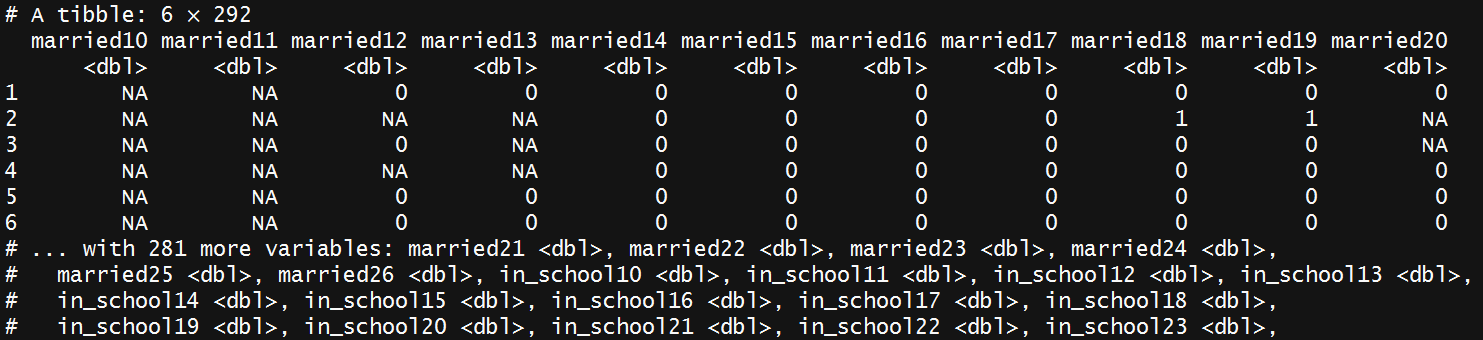 ```r DYS %>% select(starts_with("married")) DYS %>% select(ends_with("18")) ``` --- ## `select(where())` An especially useful helper for select is `where()` which can be used for selecting columns based on functions that check column types. ```r gapminder %>% select(where(is.numeric)) %>% head(3) ``` ``` ## # A tibble: 3 x 4 ## year lifeExp pop gdpPercap ## <int> <dbl> <int> <dbl> ## 1 1952 28.8 8425333 779. ## 2 1957 30.3 9240934 821. ## 3 1962 32.0 10267083 853. ``` .pull-right[.footnote[`int` (integer) and `dbl` (double) are both types of `numeric` data.]] -- ```r gapminder %>% select(where(is.factor)) %>% head(3) ``` ``` ## # A tibble: 3 x 2 ## country continent ## <fct> <fct> ## 1 Afghanistan Asia ## 2 Afghanistan Asia ## 3 Afghanistan Asia ``` --- ## Renaming Columns with `select()` We can rename columns using `select()`, but that drops everything that isn't mentioned: ```r yugoslavia %>% select(Life_Expectancy = lifeExp) %>% head(4) ``` ``` ## # A tibble: 4 x 1 ## Life_Expectancy ## <dbl> ## 1 53.8 ## 2 58.4 ## 3 61.9 ## 4 64.8 ``` --- ### Safer: Rename Columns with `rename()` `rename()` renames variables using the same syntax as `select()` without dropping unmentioned variables. ```r yugoslavia %>% select(country, year, lifeExp) %>% rename(Life_Expectancy = lifeExp) %>% head(4) ``` ``` ## # A tibble: 4 x 3 ## country year Life_Expectancy ## <fct> <int> <dbl> ## 1 Bosnia and Herzegovina 1952 53.8 ## 2 Bosnia and Herzegovina 1957 58.4 ## 3 Bosnia and Herzegovina 1962 61.9 ## 4 Bosnia and Herzegovina 1967 64.8 ``` --- ## Column Naming Practices * *Good* column names will be self-describing. Don't use inscrutable abbreviations to save typing. RStudio's autocompleting functions take away the pain of long variable names: Hit `TAB` while writing code to autocomplete. -- * *Valid* "naked" column names can contain upper or lowercase letters, numbers, periods, and underscores. They must start with a letter or period and not be a special reserved word (e.g. `TRUE`, `if`). -- * Names are case-sensitive: `Year` and `year` are not the same thing! -- * You can include spaces or use reserved words if you put backticks around the name. Spaces can be worth including when preparing data for `ggplot2` or `pander` since you don't have to rename axes or table headings. --- ## Column Name with Space Example ```r library(pander) yugoslavia %>% filter(country == "Serbia") %>% select(year, lifeExp) %>% rename(Year = year, `Life Expectancy` = lifeExp) %>% head(5) %>% pander(style = "rmarkdown", caption = "Serbian life expectancy") ``` | Year | Life Expectancy | |:----:|:---------------:| | 1952 | 58 | | 1957 | 61.69 | | 1962 | 64.53 | | 1967 | 66.91 | | 1972 | 68.7 | Table: Serbian life expectancy --- ## Create New Columns: `mutate()` In `dplyr`, you can add new columns to a data frame using `mutate()`. -- ```r yugoslavia %>% filter(country == "Serbia") %>% select(year, pop, lifeExp) %>% mutate(pop_million = pop / 1000000, life_exp_past_40 = lifeExp - 40) %>% head(5) ``` ``` ## # A tibble: 5 x 5 ## year pop lifeExp pop_million life_exp_past_40 ## <int> <int> <dbl> <dbl> <dbl> ## 1 1952 6860147 58.0 6.86 18.0 ## 2 1957 7271135 61.7 7.27 21.7 ## 3 1962 7616060 64.5 7.62 24.5 ## 4 1967 7971222 66.9 7.97 26.9 ## 5 1972 8313288 68.7 8.31 28.7 ``` Note you can create multiple variables in a single `mutate()` call by separating the expressions with commas. --- # `ifelse()` A common function used in `mutate()` (and in general in R programming) is `ifelse()`. It returns a vector of values depending on a logical test. ```r ifelse(test = x==y, yes = first_value , no = second_value) ``` Output from `ifelse()` if `x==y` is... * `TRUE`: `first_value` - the value for `yes =` * `FALSE`: `second_value` - the value for `no = ` * `NA`: `NA` - because you can't test for NA with an equality! -- For example: ```r example <- c(1, 0, NA, -2) ifelse(example > 0, "Positive", "Not Positive") ``` ``` ## [1] "Positive" "Not Positive" NA "Not Positive" ``` --- # `ifelse()` Example .smallish[ ```r yugoslavia %>% mutate(short_country = ifelse(country == "Bosnia and Herzegovina", * "B and H", as.character(country))) %>% select(country, short_country, year, pop) %>% arrange(year, short_country) %>% head(3) ``` ``` ## # A tibble: 3 x 4 ## country short_country year pop ## <fct> <chr> <int> <int> ## 1 Bosnia and Herzegovina B and H 1952 2791000 ## 2 Croatia Croatia 1952 3882229 ## 3 Montenegro Montenegro 1952 413834 ``` ] Read this as "For each row, if `country` equals 'Bosnia and Herzegovina, make `short_country` equal to 'B and H', otherwise make it equal to that row's value of `country`." This is a simple way to change some values but not others! Note: `country` is a factor--use `as.character()` to convert to character. --- # `recode()` `recode()` is another useful function to use inside `mutate()`. Use `recode()` to change specific values to other values, particularly with factors. You can change multiple values at the same time. Note if a value has spaces in it, you'll need to put it in backticks! ```r yugoslavia %>% mutate(country = recode(country, * `Bosnia and Herzegovina`="B and H", Montenegro="M")) %>% distinct(country) ``` ``` ## # A tibble: 5 x 1 ## country ## <fct> ## 1 B and H ## 2 Croatia ## 3 M ## 4 Serbia ## 5 Slovenia ``` --- # `case_when()` `case_when()` performs multiple `ifelse()` operations at the same time. `case_when()` allows you to create a new variable with values based on multiple logical statements. This is useful for making categorical variables or variables from combinations of other variables. .smallish[ ```r gapminder %>% mutate(gdpPercap_ordinal = case_when( gdpPercap < 700 ~ "low", gdpPercap >= 700 & gdpPercap < 800 ~ "moderate", TRUE ~ "high" )) %>% # Value when all other statements are FALSE slice(6:9) # get rows 6 through 9 ``` ``` ## # A tibble: 4 x 7 ## country continent year lifeExp pop gdpPercap gdpPercap_ordinal ## <fct> <fct> <int> <dbl> <int> <dbl> <chr> ## 1 Afghanistan Asia 1977 38.4 14880372 786. moderate ## 2 Afghanistan Asia 1982 39.9 12881816 978. high ## 3 Afghanistan Asia 1987 40.8 13867957 852. high ## 4 Afghanistan Asia 1992 41.7 16317921 649. low ``` ] --- # `pull()` Sometimes you want to extract a single column from a data frame as a *vector* (or single value). `pull()` *pulls* a column of a data frame out as a vector. ```r gapminder %>% pull(lifeExp) %>% head(4) ``` ``` ## [1] 28.801 30.332 31.997 34.020 ``` ```r gapminder %>% select(lifeExp) %>% head(4) ``` ``` ## # A tibble: 4 x 1 ## lifeExp ## <dbl> ## 1 28.8 ## 2 30.3 ## 3 32.0 ## 4 34.0 ``` .pull-right[.footnote[Note the difference between these two operations: The second yields only one column but is still a data frame.]] --- # In-Line `pull()` `pull()` is particularly useful when you want to use a vector-only command in a `dplyr` chain of functions (say, in an in-line expression). This in-line code... <p><code>The average life expectancy in Afghanistan from 1952 to 2007 was </code><code class="r">`</code><code class="r">r gapminder %>% filter(country=="Afghanistan") %>% pull(lifeExp) %>% mean() %>% round(1)`</code><code> years.</code></p> ... will produce this output: The average life expectancy in Afghanistan from 1952 to 2007 was 37.5 years. `mean()` can only take a *vector* input, not a dataframe, so this won't work with `select(lifeExp)` instead of `pull(lifeExp)`. --- class: inverse # Summarizing with `dplyr` --- ## General Aggregation: `summarize()` **`summarize()`** takes your column(s) of data and computes something using every row: * Count how many rows there are * Calculate the mean * Compute the sum * Obtain a minimum or maximum value You can use any function in `summarize()` that aggregates *multiple values* into a *single value* (like `sd()`, `mean()`, or `max()`). --- # `summarize()` Example For the year 1982, let's get the number of observations, total population, mean life expectancy, and range of life expectancy for former Yugoslavian countries. ```r yugoslavia %>% filter(year == 1982) %>% summarize(n_obs = n(), total_pop = sum(pop), mean_life_exp = mean(lifeExp), range_life_exp = max(lifeExp) - min(lifeExp)) ``` ``` ## # A tibble: 1 x 4 ## n_obs total_pop mean_life_exp range_life_exp ## <int> <int> <dbl> <dbl> ## 1 5 20042685 71.3 3.94 ``` These new variables are calculated using *all of the rows* in `yugoslavia` --- # Avoiding Repetition ### `summarize(across())` Maybe you need to calculate the mean and standard deviation of a bunch of columns. With **`across()`**, put the variables to compute over first (using `c()` or `select()` syntax) and put the functions to use in a `list()` after. .smallish[ ```r yugoslavia %>% filter(year == 1982) %>% summarize(across(c(lifeExp, pop), list(avg = ~mean(.), sd = ~sd(.)))) ``` ``` ## # A tibble: 1 x 4 ## lifeExp_avg lifeExp_sd pop_avg pop_sd ## <dbl> <dbl> <dbl> <dbl> ## 1 71.3 1.60 4008537 3237282. ``` ] Note it automatically names the summarized variables based on the names given in `list()`. --- # Whoa, too many `(` and `)` It can get hard to read code with lots of **nested** functions--functions inside others. Break things up when it gets confusing! ```r yugoslavia %>% filter(year == 1982) %>% summarize( across( c(lifeExp, pop), list( avg = ~mean(.), sd = ~sd(.) ) ) ) ``` RStudio also helps you by tracking parentheses: Put your cursor after a `)` and see! --- # Avoiding Repetition There are additional ways to use `across()` for repetitive operations: * `across(everything())` will summarize / mutate *all* variables sent to it in the same way. For instance, getting the mean and standard deviation of an entire dataframe: .smallish[ ```r dataframe %>% summarize(across(everything(), list(mean = ~mean(.), sd = ~sd(.)))) ``` ] * `across(where())` will summarize / mutate all variables that satisfy some logical condition. For instance, summarizing every numeric column in a dataframe at once: .smallish[ ```r dataframe %>% summarize(across(where(is.numeric), list(mean = ~mean(.), sd = ~sd(.)))) ``` ] You can use all of these to avoid typing out the same code repeatedly! --- # `group_by()` The special function `group_by()` changes how functions operate on the data, most importantly `summarize()`. Functions after `group_by()` are computed *within each group* as defined by variables given, rather than over all rows at once. Typically the variables you group by will be integers, factors, or characters, and not continuous real values. Excel analogue: pivot tables .image-50[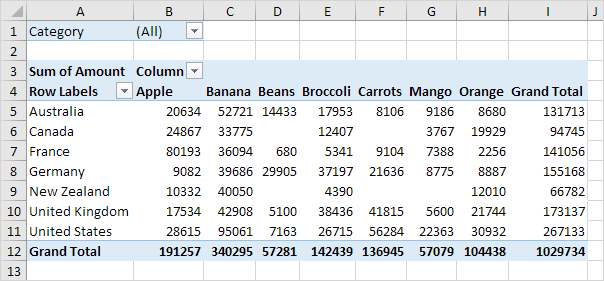] --- # `group_by()` example ```r yugoslavia %>% * group_by(year) %>% summarize(num_countries = n_distinct(country), total_pop = sum(pop), total_gdp_per_cap = sum(pop*gdpPercap)/total_pop) %>% head(5) ``` ``` ## # A tibble: 5 x 4 ## year num_countries total_pop total_gdp_per_cap ## <int> <int> <int> <dbl> ## 1 1952 5 15436728 3030. ## 2 1957 5 16314276 4187. ## 3 1962 5 17099107 5257. ## 4 1967 5 17878535 6656. ## 5 1972 5 18579786 8730. ``` Because we did `group_by()` with `year` then used `summarize()`, we get *one row per value of `year`*! Each value of year is its own **group**! --- ## Window Functions Grouping can also be used with `mutate()` or `filter()` to give rank orders within a group, lagged values, and cumulative sums. You can read more about window functions in this [vignette](https://cran.r-project.org/web/packages/dplyr/vignettes/window-functions.html). ```r yugoslavia %>% select(country, year, pop) %>% filter(year >= 2002) %>% group_by(country) %>% mutate(lag_pop = lag(pop, order_by = year), pop_chg = pop - lag_pop) %>% head(4) ``` ``` ## # A tibble: 4 x 5 ## # Groups: country [2] ## country year pop lag_pop pop_chg ## <fct> <int> <int> <int> <int> ## 1 Bosnia and Herzegovina 2002 4165416 NA NA ## 2 Bosnia and Herzegovina 2007 4552198 4165416 386782 ## 3 Croatia 2002 4481020 NA NA ## 4 Croatia 2007 4493312 4481020 12292 ``` --- class: inverse ##Joining (Merging) Data Frames --- ## When Do We Need to Join Tables? * Want to make columns using criteria too complicated for `ifelse()` or `case_when()` + We can work with small sets of variables then combine them back together. * Combine data stored in separate data sets: e.g. UW registrar data with police stop records. + Often large surveys are broken into different data sets for each level (e.g. household, individual, neighborhood) --- ## Joining in Concept We need to think about the following when we want to merge data frames `A` and `B`: * Which *rows* are we keeping from each data frame? * Which *columns* are we keeping from each data frame? * Which variables determine whether rows *match*? --- ## Join Types: Rows and columns kept There are many types of joins<sup>1</sup>... * `A %>% left_join(B)`: keep all rows from `A`, matched with `B` wherever possible (`NA` when not), keep columns from both `A` and `B` * `A %>% right_join(B)`: keep all rows from `B`, matched with `A` wherever possible (`NA` when not), keep columns from both `A` and `B` * `A %>% inner_join(B)`: keep only rows from `A` and `B` that match, keep columns from both `A` and `B` * `A %>% full_join(B)`: keep all rows from both `A` and `B`, matched wherever possible (`NA` when not), keep columns from both `A` and `B` * `A %>% semi_join(B)`: keep rows from `A` that match rows in `B`, keep columns from only `A` * `A %>% anti_join(B)`: keep rows from `A` that *don't* match a row in `B`, keep columns from only `A` .pull-right[.footnote[[1] Usually `left_join()` does the job.]] --- ## Matching Criteria We say rows should *match* because they have some columns containing the same value. We list these in a `by = ` argument to the join. Matching Behavior: * No `by`: Match using all variables in `A` and `B` that have identical names -- * `by = c("var1", "var2", "var3")`: Match on identical values of `var1`, `var2`, and `var3` in both `A` and `B` -- * `by = c("Avar1" = "Bvar1", "Avar2" = "Bvar2")`: Match identical values of `Avar1` variable in `A` to `Bvar1` variable in `B`, and `Avar2` variable in `A` to `Bvar2` variable in `B` Note: If there are multiple matches, you'll get *one row for each possible combination* (except with `semi_join()` and `anti_join()`). Need to get more complicated? Break it into multiple operations. --- ## `nycflights13` Data We'll use data in the [`nycflights13` package](https://cran.r-project.org/web/packages/nycflights13/nycflights13.pdf). Install and load it: ```r # install.packages("nycflights13") # Uncomment to run library(nycflights13) ``` It includes five dataframes, some of which contain missing data (`NA`): * `flights`: flights leaving JFK, LGA, or EWR in 2013 * `airlines`: airline abbreviations * `airports`: airport metadata * `planes`: airplane metadata * `weather`: hourly weather data for JFK, LGA, and EWR Note these are *separate data frames*, each needing to be *loaded separately*: ```r data(flights) data(airlines) data(airports) # and so on... ``` --- ## Join Example #1 Who manufactures the planes that flew to Seattle? ```r flights %>% filter(dest == "SEA") %>% select(tailnum) %>% * left_join(planes %>% select(tailnum, manufacturer), by = "tailnum") %>% count(manufacturer) %>% # Count observations by manufacturer arrange(desc(n)) # Arrange data descending by count ``` ``` ## # A tibble: 6 x 2 ## manufacturer n ## <chr> <int> ## 1 BOEING 2659 ## 2 AIRBUS 475 ## 3 AIRBUS INDUSTRIE 394 ## 4 <NA> 391 ## 5 BARKER JACK L 2 ## 6 CIRRUS DESIGN CORP 2 ``` Note you can perform operations on the data inside functions such as `left_join()` and the *output* will be used by the function. --- ## Join Example #2 Which airlines had the most flights to Seattle from NYC? ```r flights %>% filter(dest == "SEA") %>% select(carrier) %>% left_join(airlines, by = "carrier") %>% group_by(name) %>% * tally() %>% arrange(desc(n)) ``` ``` ## # A tibble: 5 x 2 ## name n ## <chr> <int> ## 1 Delta Air Lines Inc. 1213 ## 2 United Air Lines Inc. 1117 ## 3 Alaska Airlines Inc. 714 ## 4 JetBlue Airways 514 ## 5 American Airlines Inc. 365 ``` `tally()` is a shortcut for `summarize(n(.))`: It creates a variable `n` equal to the number of rows in each group. --- ## Join Example #3 Is there a relationship between departure delays and wind gusts? ```r library(ggplot2) flights %>% select(origin, year, month, day, hour, dep_delay) %>% inner_join(weather, by = c("origin", "year", "month", "day", "hour")) %>% select(dep_delay, wind_gust) %>% # removing rows with missing values filter(!is.na(dep_delay) & !is.na(wind_gust)) %>% ggplot(aes(x = wind_gust, y = dep_delay)) + geom_point() + geom_smooth() ``` Because the data are the first argument for `ggplot()`, we can pipe them straight into a plot. --- ## Wind Gusts and Delays 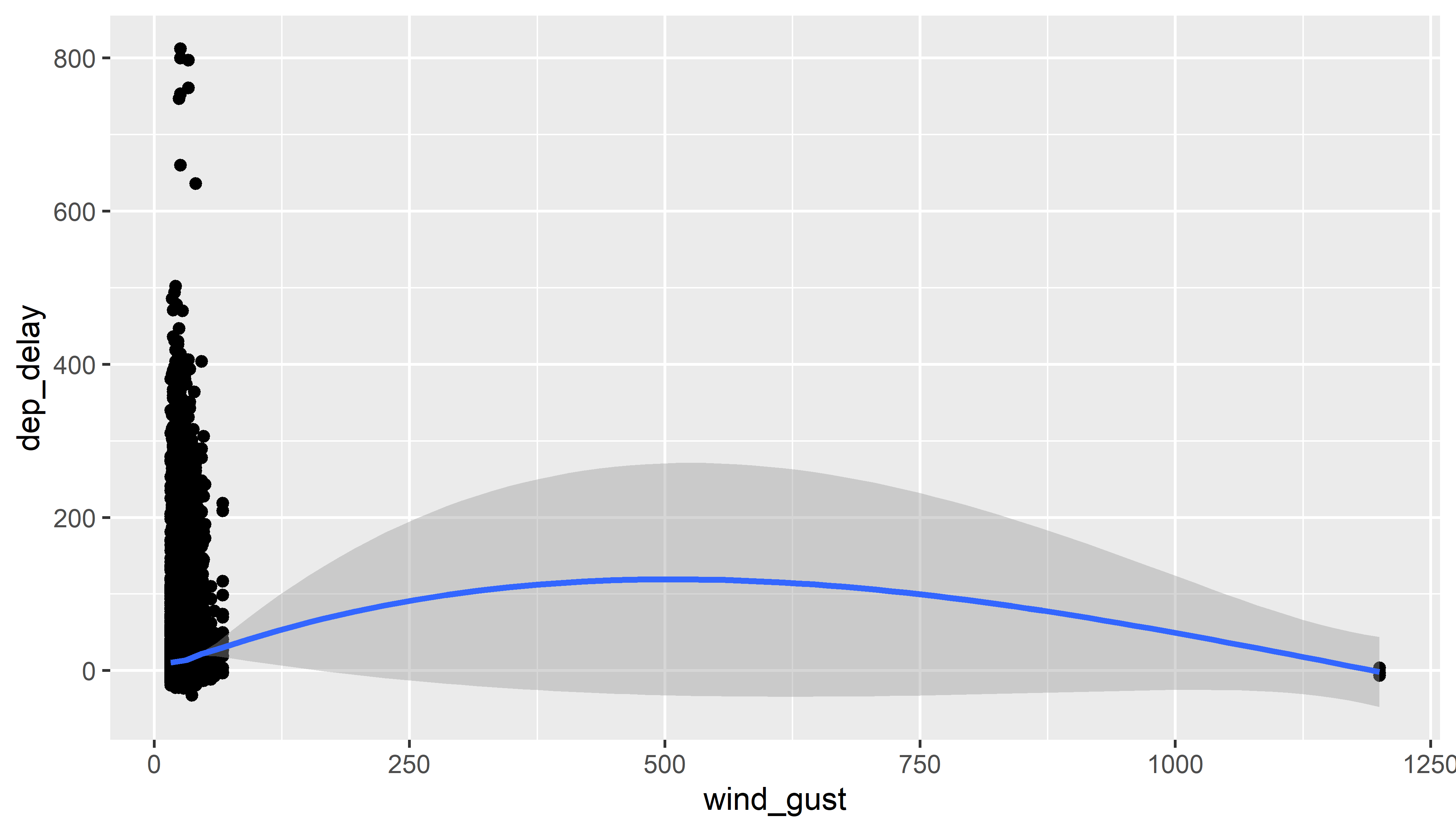<!-- --> Check out those 1200 mph winds!<sup>1</sup> .footnote[[1] These observations appear to have been fixed in the current data.] --- ## Redo After Removing Extreme Outliers, Just Trend .small[ ```r flights %>% select(origin, year, month, day, hour, dep_delay) %>% inner_join(weather, by = c("origin", "year", "month", "day", "hour")) %>% select(dep_delay, wind_gust) %>% * filter(!is.na(dep_delay) & !is.na(wind_gust) & wind_gust < 250) %>% ggplot(aes(x = wind_gust, y = dep_delay)) + geom_smooth() + theme_bw(base_size = 16) + xlab("Wind gusts in departure hour (mph)") + ylab("Average departure delay (minutes)") ``` ] I removed `geom_point()` to focus on the mean trend produced by `geom_smooth()`. --- ## Wind Gusts and Delays: Mean Trend <!-- --> --- ## Tinkering Suggestions Some possible questions to investigate: * What are the names of the most common destination airports? * Which airlines fly from NYC to your home city? * Is there a relationship between departure delays and precipitation? * What is the distribution of departure times for flights leaving NYC over a 24 hour period? + Are especially late or early arrivals departures to some regions or for some airlines? **Warning:** `flights` has 336776 rows, so if you do a sloppy join, you can end up with **many** matches per observation and have the data *explode* in size. --- class: inverse # Homework 3 Pick something to look at in the `nycflights13` data and write up a .Rmd file showing your investigation. Upload both the .Rmd file and the .html file to Canvas. You must use at least once: `mutate()`, `summarize()`, `group_by()`, and any join. *Include at least one nicely formatted plot (`ggplot2`) and one table (`pander`)*. In plots and tables, use "nice" variable names (try out spaces!) and rounded values (<= 3 digits). This time, *include all your code in your output document* (`echo=TRUE`), using comments and line breaks separating commands so that it is clear to a peer what you are doing (or trying to do!). You must write up your observations briefly in words as well. Note: If you want to see the `nycflights13` dataframes in the environment, you will need to load *each one*: `airlines`, `airports`, `flights`, `planes`, and `weather` (e.g. `data(flights)`).