class: center, top, title-slide # CSSS508, Week 2 ## Plotting with <code>ggplot2</code> ### Chuck Lanfear ### April 7, 2020<br>Updated: Apr 6, 2021 --- class: inverse # But First... ## *Some useful stuff* --- # Comments You may have noticed that sometimes I have written code that looks like this: ```r new.object <- 1:10 # Making vector of 1 to 10 ``` `#` is known as the *commenting symbol* in R! Anything written on the same line *after* `#` will not be run by R. This is useful for annotating your code to remind you (or others) what you are doing in a section.<sup>1</sup> .footnote[ [1] In R Markdown documents, comments only work in chunks. Outside of a chunk, `#` creates **headers** like "comments" at the top of this slide. ] --- # Saving Files You can save an R object on your computer as a file to open later: ```r save(new.object, file="new_object.RData") ``` -- You can open saved files in R as well: ```r load("new_object.RData") ``` -- But where are these files being saved and loaded from? --- # Working Directories R saves files and looks for files to open in your current **working directory**<sup>1</sup>. You can ask R what this is: .footnote[[1] For a simple R function to open an Explorer / Finder window at your working directory, [see this StackOverflow response](https://stackoverflow.com/a/12135823/10277284).] ```r getwd() ``` ``` ## [1] "C:/Users/cclan/OneDrive/GitHub/CSSS508/Lectures/Week2" ``` -- Similarly, we can set a working directory like so: ```r setwd("C:/Users/cclan/Documents") ``` -- *Don't set a working directory in R Markdown documents!* They automatically set the directory they are in as the working directory. --- # Managing Files When managing R projects, it is normally best to give each project (such as a homework assignment) its own folder. I use the following system: -- * Every class or project has its own folder -- * Each assignment or task has a folder inside that, which is the working directory for that item. -- * `.Rmd` and `.R` files are named clearly and completely -- For example, this presentation is located and named this: `GitHub/CSSS508/Lectures/Week2/CSSS508_Week2_ggplot2.Rmd` -- You can use whatever system you want, but be consistent so your projects are organized! You don't want to lose work by losing or overwriting files! -- For large projects containing many files, I recommend using RStudio's built in project management system found in the top right of the RStudio window. -- For journal articles I recommend Ben Marwick's [`rrtools`](https://github.com/benmarwick/rrtools) and [`huskydown`](https://github.com/benmarwick/huskydown) for UW dissertations and theses. [I made an `rrtools` demo presentation here](https://clanfear.github.io/birthtiming/inst/presentation/presentation.html#/). --- # File Types We mainly work with three types of file in this class: -- * `.Rmd`: These are **markdown** *syntax* files, where you write code to *make documents*. -- * `.R`: These are **R** *syntax* files, where you write code to process and analyze data *without making an output document*.<sup>1</sup> .footnote[[1] While beyond the scope of this class, you can use the `source()` function to run a `.R` script file inside a `.Rmd` or `.R` file. Using this you can break a large project up into multiple files but still run it all at once!] -- * `.html` or `.pdf`: These are the output documents created when you *knit* a markdown document. -- Make sure you understand the difference between the uses of these file types! Please ask for clarification if needed! --- class: inverse # Data and Subsetting --- # Gapminder Data We'll be working with data from Hans Rosling's [Gapminder](http://www.gapminder.org) project. An excerpt of these data can be accessed through an R package called `gapminder`, cleaned and assembled by Jenny Bryan at UBC. -- In the console: `install.packages("gapminder")` Load the package and data: ```r library(gapminder) ``` --- # Check Out Gapminder The data frame we will work with is called `gapminder`, available once you have loaded the package. Let's see its structure: .small[ ```r str(gapminder) ``` ``` ## tibble [1,704 x 6] (S3: tbl_df/tbl/data.frame) ## $ country : Factor w/ 142 levels "Afghanistan",..: 1 1 1 1 1 1 1 1 1 1 ... ## $ continent: Factor w/ 5 levels "Africa","Americas",..: 3 3 3 3 3 3 3 3 3 3 ... ## $ year : int [1:1704] 1952 1957 1962 1967 1972 1977 1982 1987 1992 1997 ... ## $ lifeExp : num [1:1704] 28.8 30.3 32 34 36.1 ... ## $ pop : int [1:1704] 8425333 9240934 10267083 11537966 13079460 14880372 12881816 13867957 16317921 22227415 ... ## $ gdpPercap: num [1:1704] 779 821 853 836 740 ... ``` ] --- # What's Interesting Here? * **Factor** variables `country` and `continent` + Factors are categorical data with an underlying numeric representation + We'll spend a lot of time on factors later! -- * Many observations: `\(n=1704\)` rows -- * A nested/hierarchical structure: `year` in `country` in `continent` + These are panel data! --- class: inverse # Subsetting Data --- # Installing Tidyverse We'll want to be able to slice up this data frame into subsets (e.g. just the rows for Afghanistan, just the rows for 1997). We will use a package called `dplyr` to do this neatly. `dplyr` is part of the [tidyverse](http://tidyverse.org/) family of R packages that are the focus of this course. -- If you have not already installed the tidyverse, type, in the console: `install.packages("tidyverse")` -- This will install a *large* number of R packages we will use throughout the term, including `dplyr`. `dplyr` is a very useful and powerful package that we will talk more about soon, but today we're just going to use it for "filtering" data. --- # Loading dplyr ```r library(dplyr) ``` ``` ## ## Attaching package: 'dplyr' ``` ``` ## The following objects are masked from 'package:stats': ## ## filter, lag ``` ``` ## The following objects are masked from 'package:base': ## ## intersect, setdiff, setequal, union ``` --- # Wait, was that an error? When you load packages in R that have functions sharing the same name as functions you already have, the more recently loaded functions overwrite the previous ones ("masks them"). -- This **message** is just letting you know that. To avoid showing this in your R Markdown file, add `message=FALSE` or `include=FALSE` to your chunk options when loading packages. -- Sometimes you may get a **warning message** when loading packages---usually because you aren't running the latest version of R: ``` Warning message: package `gapminder' was built under R version 3.5.3 ``` Chunk options `message=FALSE` or `include=FALSE` will hide this. *Update R* to deal with it completely! --- # `magrittr` and Pipes `dplyr` allows us to use `magrittr`<sup>1</sup> operators (`%>%`) to "pipe" data between functions. So instead of nesting functions like this: .footnote[[1] [Ceci n'est pas un pipe](https://en.wikipedia.org/wiki/The_Treachery_of_Images)] ```r log(mean(gapminder$pop)) ``` ``` ## [1] 17.20333 ``` -- We can pipe them like this: ```r gapminder$pop %>% mean() %>% log() ``` ``` ## [1] 17.20333 ``` -- Read this as, "send `gapminder$pop` to `mean()`, then send the output of that to `log()`." In essence, pipes read "left to right" while nested functions read "inside to out." This may be confusing... we'll cover it more later! --- # `filter` Data Frames ```r gapminder %>% filter(country == "Algeria") ``` ``` ## # A tibble: 12 x 6 ## country continent year lifeExp pop gdpPercap ## <fct> <fct> <int> <dbl> <int> <dbl> ## 1 Algeria Africa 1952 43.1 9279525 2449. ## 2 Algeria Africa 1957 45.7 10270856 3014. ## 3 Algeria Africa 1962 48.3 11000948 2551. ## 4 Algeria Africa 1967 51.4 12760499 3247. ## 5 Algeria Africa 1972 54.5 14760787 4183. ## 6 Algeria Africa 1977 58.0 17152804 4910. ## 7 Algeria Africa 1982 61.4 20033753 5745. ## 8 Algeria Africa 1987 65.8 23254956 5681. ## 9 Algeria Africa 1992 67.7 26298373 5023. ## 10 Algeria Africa 1997 69.2 29072015 4797. ## 11 Algeria Africa 2002 71.0 31287142 5288. ## 12 Algeria Africa 2007 72.3 33333216 6223. ``` What is this doing? --- # How Expressions Work What does `country == "Algeria"` actually do? -- ```r head(gapminder$country == "Algeria", 50) # display first 50 elements ``` ``` ## [1] FALSE FALSE FALSE FALSE FALSE FALSE FALSE FALSE FALSE FALSE FALSE ## [12] FALSE FALSE FALSE FALSE FALSE FALSE FALSE FALSE FALSE FALSE FALSE ## [23] FALSE FALSE TRUE TRUE TRUE TRUE TRUE TRUE TRUE TRUE TRUE ## [34] TRUE TRUE TRUE FALSE FALSE FALSE FALSE FALSE FALSE FALSE FALSE ## [45] FALSE FALSE FALSE FALSE FALSE FALSE ``` -- It returns a vector of `TRUE` or `FALSE` values. When used with the subset operator (`[]`), elements for which a `TRUE` is given are returned while those corresponding to `FALSE` are dropped. --- # Logical Operators We used `==` for testing "equals": `country == "Algeria"`. -- There are many other [logical operators](http://www.statmethods.net/management/operators.html): -- * `!=`: not equal to -- * `>`, `>=`, `<`, `<=`: less than, less than or equal to, etc. -- * `%in%`: used with checking equal to one of several values -- Or we can combine multiple logical conditions: * `&`: both conditions need to hold (AND) -- * `|`: at least one condition needs to hold (OR) -- * `!`: inverts a logical condition (`TRUE` becomes `FALSE`, `FALSE` becomes `TRUE`) -- We'll use these a lot so don't worry too much right now! --- # Multiple Conditions Example ```r gapminder %>% filter(country == "Oman" & year > 1980) ``` ``` ## # A tibble: 6 x 6 ## country continent year lifeExp pop gdpPercap ## <fct> <fct> <int> <dbl> <int> <dbl> ## 1 Oman Asia 1982 62.7 1301048 12955. ## 2 Oman Asia 1987 67.7 1593882 18115. ## 3 Oman Asia 1992 71.2 1915208 18617. ## 4 Oman Asia 1997 72.5 2283635 19702. ## 5 Oman Asia 2002 74.2 2713462 19775. ## 6 Oman Asia 2007 75.6 3204897 22316. ``` --- # Multiple Conditions .pull-left[ ### And: `&` ```r gapminder %>% filter(country == "Oman" & year > 1980) ``` .image-100[  ] *Give me rows where the country is Oman **and** the year is after 1980.* ] -- .pull-right[ ### Or: `|` ```r gapminder %>% filter(country == "Oman" | year > 1980) ``` .image-100[  ] *Give me rows where the country is Oman **or** the year is after 1980... or **both**.* ] --- # Saving a Subset If we think a particular subset will be used repeatedly, we can save it and give it a name like any other object: ```r China <- gapminder %>% filter(country == "China") head(China, 4) ``` ``` ## # A tibble: 4 x 6 ## country continent year lifeExp pop gdpPercap ## <fct> <fct> <int> <dbl> <int> <dbl> ## 1 China Asia 1952 44 556263527 400. ## 2 China Asia 1957 50.5 637408000 576. ## 3 China Asia 1962 44.5 665770000 488. ## 4 China Asia 1967 58.4 754550000 613. ``` --- class: inverse # `ggplot2` .center[ <img src="https://github.com/clanfear/CSSS508/raw/master/Lectures/Week2/img/ggplot2unit.jpg" style="width: 60%;"/> ] --- ## Base R Plots from Last Week .pull-left[ .small[ ```r plot(lifeExp ~ year, data = China, xlab = "Year", ylab = "Life expectancy", main = "Life expectancy in China", col = "red", cex.lab = 1.5, cex.main= 1.5, pch = 16) ``` ] ] .pull-right[ 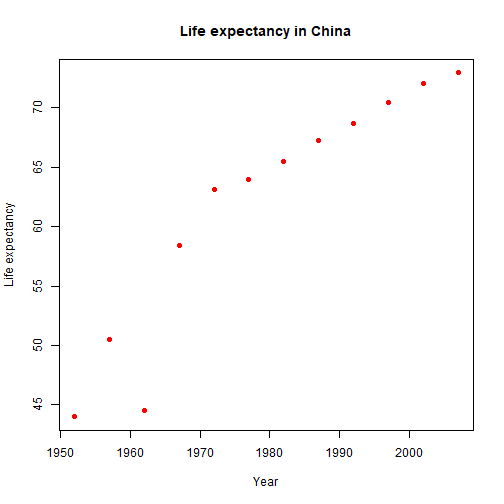<!-- --> ] --- # `ggplot2` An alternative way of plotting many prefer (myself included)<sup>1</sup> uses the `ggplot2` package in R, which is part of the `tidyverse`. .footnote[[1] [Though this is not without debate](http://simplystatistics.org/2016/02/11/why-i-dont-use-ggplot2/)] ```r library(ggplot2) ``` The core idea underlying this package is the [**layered grammar of graphics**](https://doi.org/10.1198/jcgs.2009.07098): we can break up elements of a plot into pieces and combine them. --- ## Chinese Life Expectancy in `ggplot` .pull-left[ .small[ ```r ggplot(data = China, aes(x = year, y = lifeExp)) + geom_point() ``` ] ] .pull-right[ <!-- --> ] --- # Structure of a ggplot `ggplot2` graphics objects consist of two primary components: -- 1. **Layers**, the components of a graph. * We *add* layers to a `ggplot2` object using `+`. * This includes lines, shapes, and text. -- 2. **Aesthetics**, which determine how the layers appear. * We *set* aesthetics using *arguments* (e.g. `color="red"`) inside layer functions. * This includes locations, colors, and sizes. * Aesthetics also determine how data *map* to appearances. --- # Layers **Layers** are the components of the graph, such as: * `ggplot()`: initializes `ggplot2` object, specifies input data * `geom_point()`: layer of scatterplot points * `geom_line()`: layer of lines * `ggtitle()`, `xlab()`, `ylab()`: layers of labels * `facet_wrap()`: layer creating separate panels stratified by some factor wrapping around * `facet_grid()`: same idea, but can split by two variables along rows and columns (e.g. `facet_grid(gender ~ age_group)`) * `theme_bw()`: replace default gray background with black-and-white Layers are separated by a `+` sign. For clarity, I usually put each layer on a new line, unless it takes few or no arguments (e.g. `xlab()`, `ylab()`, `theme_bw()`). --- # Aesthetics **Aesthetics** control the appearance of the layers: * `x`, `y`: `\(x\)` and `\(y\)` coordinate values to use * `color`: set color of elements based on some data value * `group`: describe which points are conceptually grouped together for the plot (often used with lines) * `size`: set size of points/lines based on some data value * `alpha`: set transparency based on some data value --- ## Aesthetics: Setting vs. mapping Layers take arguments to control their appearance, such as point/line colors or transparency (`alpha` between 0 and 1). -- * Arguments like `color`, `size`, `linetype`, `shape`, `fill`, and `alpha` can be used directly on the layers (**setting aesthetics**), e.g. `geom_point(color = "red")`. See the [`ggplot2` documentation](https://ggplot2.tidyverse.org/reference/index.html) for options. These *don't depend on the data*. -- * Arguments inside `aes()` (**mapping aesthetics**) will *depend on the data*, e.g. `geom_point(aes(color = continent))`. -- * `aes()` in the `ggplot()` layer gives overall aesthetics to use in other layers, but can be changed on individual layers (including switching `x` or `y` to different variables) -- This may seem pedantic, but precise language makes searching for help easier. -- Now let's see all this jargon in action. --- ## Axis Labels, Points, No Background ### 1: Base Plot .pull-left[ .small[ ```r *ggplot(data = China, * aes(x = year, y = lifeExp)) ``` ] ] .pull-right[ <!-- --> ] .footnote[Initialize the plot with `ggplot()` and `x` and `y` aesthetics **mapped** to variables.] --- ## Axis Labels, Points, No Background ### 2: Scatterplot .pull-left[ .small[ ```r ggplot(data = China, aes(x = year, y = lifeExp)) + * geom_point() ``` ] ] .pull-right[ <!-- --> ] .footnote[Add a scatterplot **layer**.] --- ## Axis Labels, Points, No Background ### 3: Point Color and Size .pull-left[ .small[ ```r ggplot(data = China, aes(x = year, y = lifeExp)) + * geom_point(color = "red", size = 3) ``` ] ] .pull-right[ <!-- --> ] .footnote[**Set** aesthetics to make the points large and red.] --- ## Axis Labels, Points, No Background ### 4: X-Axis Label .pull-left[ .small[ ```r ggplot(data = China, aes(x = year, y = lifeExp)) + geom_point(color = "red", size = 3) + * xlab("Year") ``` ] ] .pull-right[ <!-- --> ] .footnote[Add a layer to capitalize the x-axis label.] --- ## Axis Labels, Points, No Background ### 5: Y-Axis Label .pull-left[ .small[ ```r ggplot(data = China, aes(x = year, y = lifeExp)) + geom_point(color = "red", size = 3) + xlab("Year") + * ylab("Life expectancy") ``` ] ] .pull-right[ <!-- --> ] .footnote[Add a layer to clean up the y-axis label.] --- ## Axis Labels, Points, No Background ### 6: Title .pull-left[ .small[ ```r ggplot(data = China, aes(x = year, y = lifeExp)) + geom_point(color = "red", size = 3) + xlab("Year") + ylab("Life expectancy") + * ggtitle("Life expectancy in China") ``` ] ] .pull-right[ <!-- --> ] .footnote[Add a title layer.] --- ## Axis Labels, Points, No Background ### 7: Theme .pull-left[ .small[ ```r ggplot(data = China, aes(x = year, y = lifeExp)) + geom_point(color = "red", size = 3) + xlab("Year") + ylab("Life expectancy") + ggtitle("Life expectancy in China") + * theme_bw() ``` ] ] .pull-right[ <!-- --> ] .footnote[Pick a nicer theme with a new layer.] --- ## Axis Labels, Points, No Background ### 8: Text Size .pull-left[ .small[ ```r ggplot(data = China, aes(x = year, y = lifeExp)) + geom_point(color = "red", size = 3) + xlab("Year") + ylab("Life expectancy") + ggtitle("Life expectancy in China") + * theme_bw(base_size=18) ``` ] ] .pull-right[ <!-- --> ] .footnote[Increase the base text size.] --- # Plotting All Countries We have a plot we like for China... ... but what if we want *all the countries*? --- # Plotting All Countries ### 1: A Mess! .pull-left[ .small[ ```r *ggplot(data = gapminder, aes(x = year, y = lifeExp)) + geom_point(color = "red", size = 3) + xlab("Year") + ylab("Life expectancy") + ggtitle("Life expectancy over time") + theme_bw(base_size=18) ``` ] ] .pull-right[ <!-- --> ] .footnote[We can't tell countries apart! Maybe we could follow *lines*?] --- # Plotting All Countries ### 2: Lines .pull-left[ .small[ ```r ggplot(data = gapminder, aes(x = year, y = lifeExp)) + * geom_line(color = "red", size = 3) + xlab("Year") + ylab("Life expectancy") + ggtitle("Life expectancy over time") + theme_bw(base_size=18) ``` ] ] .pull-right[ <!-- --> ] .footnote[`ggplot2` doesn't know how to connect the lines!] --- # Plotting All Countries ### 3: Grouping .pull-left[ .small[ ```r ggplot(data = gapminder, aes(x = year, y = lifeExp, * group = country)) + geom_line(color = "red", size = 3) + xlab("Year") + ylab("Life expectancy") + ggtitle("Life expectancy over time") + theme_bw(base_size=18) ``` ] ] .pull-right[ <!-- --> ] .footnote[That looks more reasonable... but the lines are too thick!] --- # Plotting All Countries ### 4: Size .pull-left[ .small[ ```r ggplot(data = gapminder, aes(x = year, y = lifeExp, group = country)) + * geom_line(color = "red") + xlab("Year") + ylab("Life expectancy") + ggtitle("Life expectancy over time") + theme_bw(base_size=18) ``` ] ] .pull-right[ <!-- --> ] .footnote[Much better... but maybe we can do highlight regional differences?] --- # Plotting All Countries ### 5: Color .pull-left[ .small[ ```r ggplot(data = gapminder, aes(x = year, y = lifeExp, group = country, * color = continent)) + * geom_line() + xlab("Year") + ylab("Life expectancy") + ggtitle("Life expectancy over time") + theme_bw(base_size=18) ``` ] ] .pull-right[ <!-- --> ] .footnote[Patterns are obvious... but why not separate continents completely?] --- # Plotting All Countries ### 6: Facets .pull-left[ .small[ ```r ggplot(data = gapminder, aes(x = year, y = lifeExp, group = country, color = continent)) + geom_line() + xlab("Year") + ylab("Life expectancy") + ggtitle("Life expectancy over time") + theme_bw(base_size=18) + * facet_wrap(~ continent) ``` ] ] .pull-right[ <!-- --> ] .footnote[Now the text is too big!] --- # Plotting All Countries ### 7: Text Size .pull-left[ .small[ ```r ggplot(data = gapminder, aes(x = year, y = lifeExp, group = country, color = continent)) + geom_line() + xlab("Year") + ylab("Life expectancy") + ggtitle("Life expectancy over time") + * theme_bw() + facet_wrap(~ continent) ``` ] ] .pull-right[ <!-- --> ] .footnote[Better, but could bring that legend in.] --- # Plotting All Countries ### 8: Legend Position .pull-left[ .small[ ```r ggplot(data = gapminder, aes(x = year, y = lifeExp, group = country, color = continent)) + geom_line() + xlab("Year") + ylab("Life expectancy") + ggtitle("Life expectancy over time") + theme_bw() + facet_wrap(~ continent) + * theme(legend.position = c(0.8, 0.25)) ``` ] ] .pull-right[ <!-- --> ] .footnote[Better... but do we even need it?] --- # Plotting All Countries ### 9: No Legend .pull-left[ .small[ ```r ggplot(data = gapminder, aes(x = year, y = lifeExp, group = country, color = continent)) + geom_line() + xlab("Year") + ylab("Life expectancy") + ggtitle("Life expectancy over time") + theme_bw() + facet_wrap(~ continent) + * theme(legend.position = "none") ``` ] ] .pull-right[ <!-- --> ] .footnote[Looking good!] --- # Storing Plots We can assign a `ggplot` object to a name: ```r lifeExp_by_year <- ggplot(data = gapminder, aes(x = year, y = lifeExp, group = country, color = continent)) + geom_line() + xlab("Year") + ylab("Life expectancy") + ggtitle("Life expectancy over time") + theme_bw() + facet_wrap(~ continent) + theme(legend.position = "none") ``` The graph won't be displayed when you do this. You can show the graph using a single line of code with just the object name, *or take the object and add more layers*. --- # Showing a Stored Graph ```r lifeExp_by_year ``` <!-- --> --- ## Adding a Layer ```r lifeExp_by_year + theme(legend.position = "bottom") ``` <!-- --> --- # Changing the Axes We can modify the axes in a variety of ways, such as: * Change the `\(x\)` or `\(y\)` range using `xlim()` or `ylim()` layers * Change to a logarithmic or square-root scale on either axis: `scale_x_log10()`, `scale_y_sqrt()` * Change where the major/minor breaks are: `scale_x_continuous(breaks =, minor_breaks = )` --- # Axis Changes ```r ggplot(data = China, aes(x = year, y = gdpPercap)) + geom_line() + * scale_y_log10(breaks = c(1000, 2000, 3000, 4000, 5000), * labels = scales::dollar) + xlim(1940, 2010) + ggtitle("Chinese GDP per capita") ``` <!-- --> --- # Fonts Too Small? ```r ggplot(data = China, aes(x = year, y = lifeExp)) + geom_line() + ggtitle("Chinese life expectancy") + * theme_gray(base_size = 20) ``` <!-- --> --- # Text and Tick Adjustments Text size, labels, tick marks, etc. can be messed with more precisely using arguments to the `theme()` layer. Examples: * `plot.title = element_text(size = rel(2), hjust = 0)` makes the title twice as big as usual and left-aligns it * `axis.text.x = element_text(angle = 45)` rotates `\(x\)` axis labels * `axis.text = element_text(colour = "blue")` makes the `\(x\)` and `\(y\)` axis labels blue * `axis.ticks.length = unit(.5, "cm")` makes the axis ticks longer Note: `theme()` is a different layer than `theme_gray()` or `theme_bw()`, which you might also be using in a previous layer. See the [`ggplot2` documentation](http://docs.ggplot2.org/current/theme.html) for details. I recommend using `theme()` *after* `theme_bw()` or other *global themes*. --- # Scales for Color, Shape, etc. **Scales** are layers that control how the mapped aesthetics appear. You can modify these with a `scale_[aesthetic]_[option]()` layer where `[aesthetic]` is `color`, `shape`, `linetype`, `alpha`, `size`, `fill`, etc. and `[option]` is something like `manual`, `continuous` or `discrete` (depending on nature of the variable). Examples: * `scale_linetype_manual()`: manually specify the linetype for each different value * `scale_alpha_continuous()`: varies transparency over a continuous range * `scale_color_brewer(palette = "Spectral")`: uses a palette from <http://colorbrewer2.org> (great site for picking nice plot colors!) When confused... Google or StackOverflow it! --- ## Legend Name and Manual Colors .small[ ```r lifeExp_by_year + theme(legend.position = c(0.8, 0.2)) + scale_color_manual( * name = "Which continent are\nwe looking at?", # \n adds a line break values = c("Africa" = "seagreen", "Americas" = "turquoise1", "Asia" = "royalblue", "Europe" = "violetred1", "Oceania" = "yellow")) ``` <!-- --> ] --- ## Fussy Manual Legend Example Code .small[ ```r ggplot(data = gapminder, aes(x = year, y = lifeExp, group = country)) + geom_line(alpha = 0.5, aes(color = "Country", size = "Country")) + * geom_line(stat = "smooth", method = "loess", aes(group = continent, color = "Continent", size = "Continent"), alpha = 0.5) + * facet_wrap(~ continent, nrow = 2) + * scale_color_manual(name = "Life Exp. for:", * values = c("Country" = "black", "Continent" = "blue")) + scale_size_manual(name = "Life Exp. for:", values = c("Country" = 0.25, "Continent" = 3)) + theme_minimal(base_size = 14) + ylab("Years") + xlab("") + ggtitle("Life Expectancy, 1952-2007", subtitle = "By continent and country") + * theme(legend.position=c(0.75, 0.2), axis.text.x = element_text(angle = 45)) ``` ] Wow, there's a lot going on here! * Two different `geom_line()` calls + One of them draws a [*loess* curve](https://en.wikipedia.org/wiki/Local_regression) * `facet_wrap()` to make a plot for each level of `continent` * Manual scales for size and color * Custom labels, titles, and rotated x axis text --- ## 1. Base Plot .smaller[ ```r *ggplot(data = gapminder, aes(x = year, y = lifeExp, group = country)) # # # # # # # # # ``` <!-- --> ] --- ## 2. Lines .smaller[ ```r ggplot(data = gapminder, aes(x = year, y = lifeExp, group = country)) + * geom_line() # # # # # # # # ``` <!-- --> ] --- ## 3. Continent Average .smaller[ ```r ggplot(data = gapminder, aes(x = year, y = lifeExp, group = country)) + geom_line() + * geom_line(stat = "smooth", method = "loess", * aes(group = continent)) # # # # # # ``` <!-- --> ] --- ## 4. Facets .smaller[ ```r ggplot(data = gapminder, aes(x = year, y = lifeExp, group = country)) + geom_line() + geom_line(stat = "smooth", method = "loess", aes(group = continent)) + * facet_wrap(~ continent, nrow = 2) # # # # # ``` <!-- --> ] --- ## 5. Color Scale .smaller[ ```r ggplot(data = gapminder, aes(x = year, y = lifeExp, group = country)) + * geom_line(aes(color = "Country")) + geom_line(stat = "smooth", method = "loess", * aes(group = continent, color = "Continent")) + facet_wrap(~ continent, nrow = 2) + * scale_color_manual(name = "Life Exp. for:", values = c("Country" = "black", "Continent" = "blue")) # # # # ``` <!-- --> ] --- ## 6. Size Scale .smaller[ ```r ggplot(data = gapminder, aes(x = year, y = lifeExp, group = country)) + * geom_line(aes(color = "Country", size = "Country")) + geom_line(stat = "smooth", method = "loess", * aes(group = continent, color = "Continent", size = "Continent")) + facet_wrap(~ continent, nrow = 2) + scale_color_manual(name = "Life Exp. for:", values = c("Country" = "black", "Continent" = "blue")) + * scale_size_manual(name = "Life Exp. for:", values = c("Country" = 0.25, "Continent" = 3)) # # # ``` <!-- --> ] --- ## 7. Alpha (Transparency) .smaller[ ```r ggplot(data = gapminder, aes(x = year, y = lifeExp, group = country)) + * geom_line(alpha = 0.5, aes(color = "Country", size = "Country")) + geom_line(stat = "smooth", method = "loess", * aes(group = continent, color = "Continent", size = "Continent"), alpha = 0.5) + facet_wrap(~ continent, nrow = 2) + scale_color_manual(name = "Life Exp. for:", values = c("Country" = "black", "Continent" = "blue")) + scale_size_manual(name = "Life Exp. for:", values = c("Country" = 0.25, "Continent" = 3)) # # # ``` <!-- --> ] --- ## 8. Theme and Labels .smaller[ ```r ggplot(data = gapminder, aes(x = year, y = lifeExp, group = country)) + geom_line(alpha = 0.5, aes(color = "Country", size = "Country")) + geom_line(stat = "smooth", method = "loess", aes(group = continent, color = "Continent", size = "Continent"), alpha = 0.5) + facet_wrap(~ continent, nrow = 2) + scale_color_manual(name = "Life Exp. for:", values = c("Country" = "black", "Continent" = "blue")) + scale_size_manual(name = "Life Exp. for:", values = c("Country" = 0.25, "Continent" = 3)) + * theme_minimal(base_size = 14) + ylab("Years") + xlab("") # # ``` <!-- --> ] --- ## 9. Title and Subtitle .smaller[ ```r ggplot(data = gapminder, aes(x = year, y = lifeExp, group = country)) + geom_line(alpha = 0.5, aes(color = "Country", size = "Country")) + geom_line(stat = "smooth", method = "loess", aes(group = continent, color = "Continent", size = "Continent"), alpha = 0.5) + facet_wrap(~ continent, nrow = 2) + scale_color_manual(name = "Life Exp. for:", values = c("Country" = "black", "Continent" = "blue")) + scale_size_manual(name = "Life Exp. for:", values = c("Country" = 0.25, "Continent" = 3)) + theme_minimal(base_size = 14) + ylab("Years") + xlab("") + * ggtitle("Life Expectancy, 1952-2007", subtitle = "By continent and country") # ``` <!-- --> ] --- ## 10. Angled Tick Values .smaller[ ```r ggplot(data = gapminder, aes(x = year, y = lifeExp, group = country)) + geom_line(alpha = 0.5, aes(color = "Country", size = "Country")) + geom_line(stat = "smooth", method = "loess", aes(group = continent, color = "Continent", size = "Continent"), alpha = 0.5) + facet_wrap(~ continent, nrow = 2) + scale_color_manual(name = "Life Exp. for:", values = c("Country" = "black", "Continent" = "blue")) + scale_size_manual(name = "Life Exp. for:", values = c("Country" = 0.25, "Continent" = 3)) + theme_minimal(base_size = 14) + ylab("Years") + xlab("") + ggtitle("Life Expectancy, 1952-2007", subtitle = "By continent and country") + * theme(axis.text.x = element_text(angle = 45)) ``` <!-- --> ] .footnote[Note: Fewer values might be better than angled labels!] --- ## 11. Legend Position .smaller[ ```r ggplot(data = gapminder, aes(x = year, y = lifeExp, group = country)) + geom_line(alpha = 0.5, aes(color = "Country", size = "Country")) + geom_line(stat = "smooth", method = "loess", aes(group = continent, color = "Continent", size = "Continent"), alpha = 0.5) + facet_wrap(~ continent, nrow = 2) + scale_color_manual(name = "Life Exp. for:", values = c("Country" = "black", "Continent" = "blue")) + scale_size_manual(name = "Life Exp. for:", values = c("Country" = 0.25, "Continent" = 3)) + theme_minimal(base_size = 14) + ylab("Years") + xlab("") + ggtitle("Life Expectancy, 1952-2007", subtitle = "By continent and country") + * theme(legend.position=c(0.82, 0.15), axis.text.x = element_text(angle = 45)) ``` <!-- --> ] --- ## Fussy Manual Legend <!-- --> Observation: One could use `filter()` to identify the countries with dips in life expectancy and investigate. Know Your History: What happened in Africa in the early 1990s and Asia in the mid-1970s that might reduce life expectancy suddenly *for one country*? --- ## More on Customizing Legends You can move the legends around, flip their orientation, remove them altogether, etc. The [Cookbook for R website](http://www.cookbook-r.com/Graphs/Legends_%28ggplot2%29) is a good resource for questions such as changing legend labels. --- # Saving `ggplot` Plots When you knit an R Markdown file, any plots you make are automatically saved in the "figure" folder in `.png` format. If you want to save another copy (perhaps of a different file type for use in a manuscript), use `ggsave()`: ```r ggsave("I_saved_a_file.pdf", plot = lifeExp_by_year, height = 3, width = 5, units = "in") ``` If you didn't manually set font sizes, these will usually come out at a reasonable size given the dimensions of your output file. **Bad/non-reproducible way**<sup>1</sup>: choose *Export* on the plot preview or take a screenshot / snip. .footnote[[1] I still do this for quick emails of simple plots. Bad me!] --- # Bonus Plots `ggplot2` is well suited to making complex, publication ready plots. This is the complete syntax for one plot from an article of mine.<sup>1</sup> .small[ ```r ggplot(estimated_pes, aes(x = Target, y = PE, group = Reporter)) + facet_grid(`Crime Type` ~ Neighborhood) + geom_errorbar(aes(ymin = LB, ymax = UB), position = position_dodge(width = .4), size = 0.75, width = 0.15) + geom_point(shape = 21, position = position_dodge(width = .4), size = 2, aes(fill = Reporter)) + scale_fill_manual("Reporter", values = c("Any White" = "white", "All Black" = "black")) + ggtitle("Figure 3. Probability of Arrest", subtitle = "by Reporter and Target Race, Neighborhood and Crime Type") + xlab("Race of Target") + ylab("Estimated Probability") + theme_bw() + theme(legend.position = c(0.86, 0.15), legend.background = element_rect(color = 1)) ``` ] .footnote[ [1] [Lanfear, Charles C., Lindsey R. Beach, Timothy A. Thomas. 2018. "Formal Social Control in Changing Neighborhoods: Racial Implications of Neighborhood Context on Reactive Policing." *City & Community* 17(4):1075-1099](https://onlinelibrary.wiley.com/doi/10.1111/cico.12346) ] --- .image-full[ 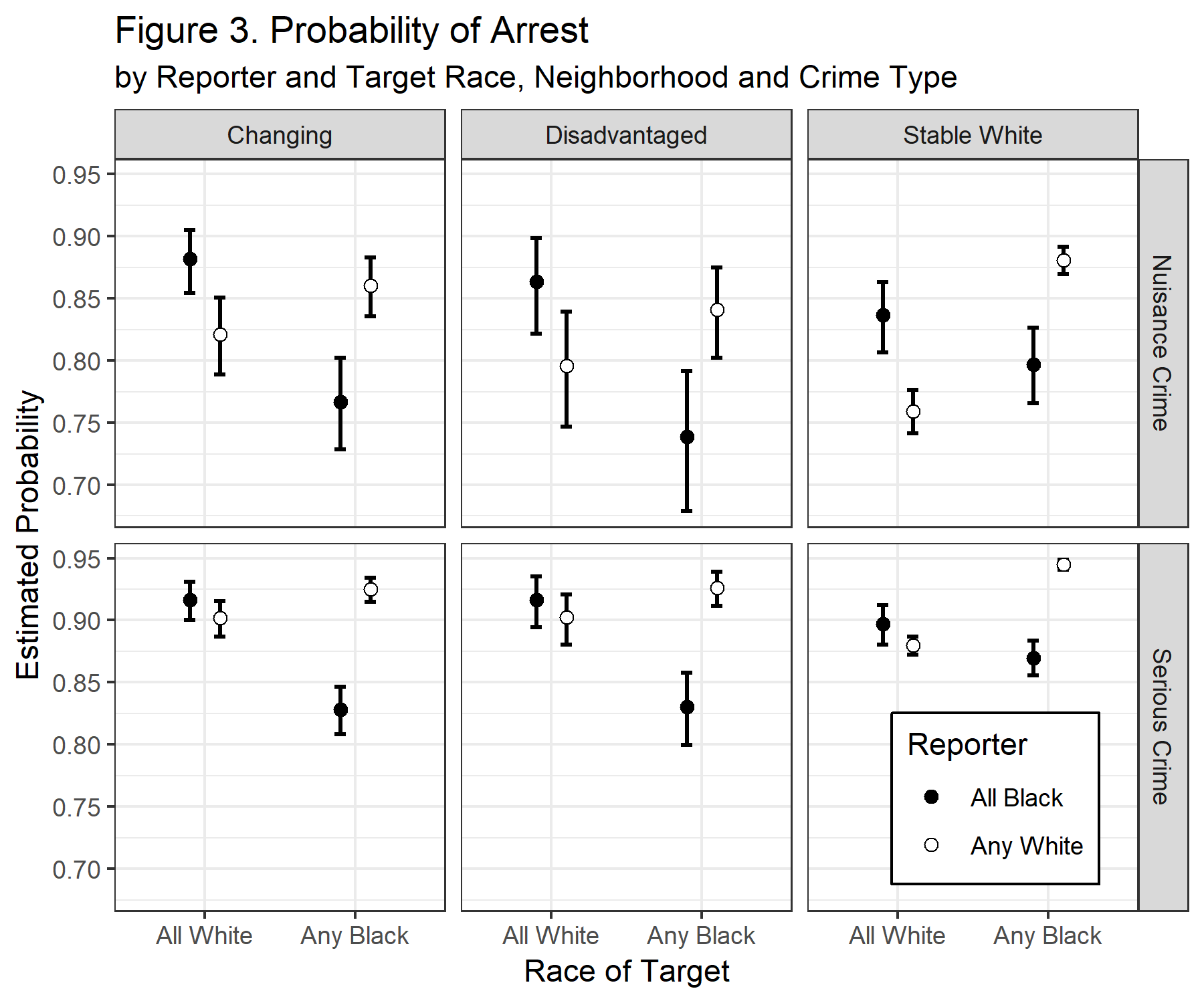 ] .footnote[The process for this plot is documented in my [Advanced Counterfactuals slides](https://clanfear.github.io/CSSS508/Lectures/Week10/CSSS508_Advanced_Counterfactuals.html#1)] -- *You can also gussy things up a bit...* --- .image-full[  ] .footnote[The code for this one is a bit *trickier*.] --- class: inverse # Book Recommendation .pull-left[ 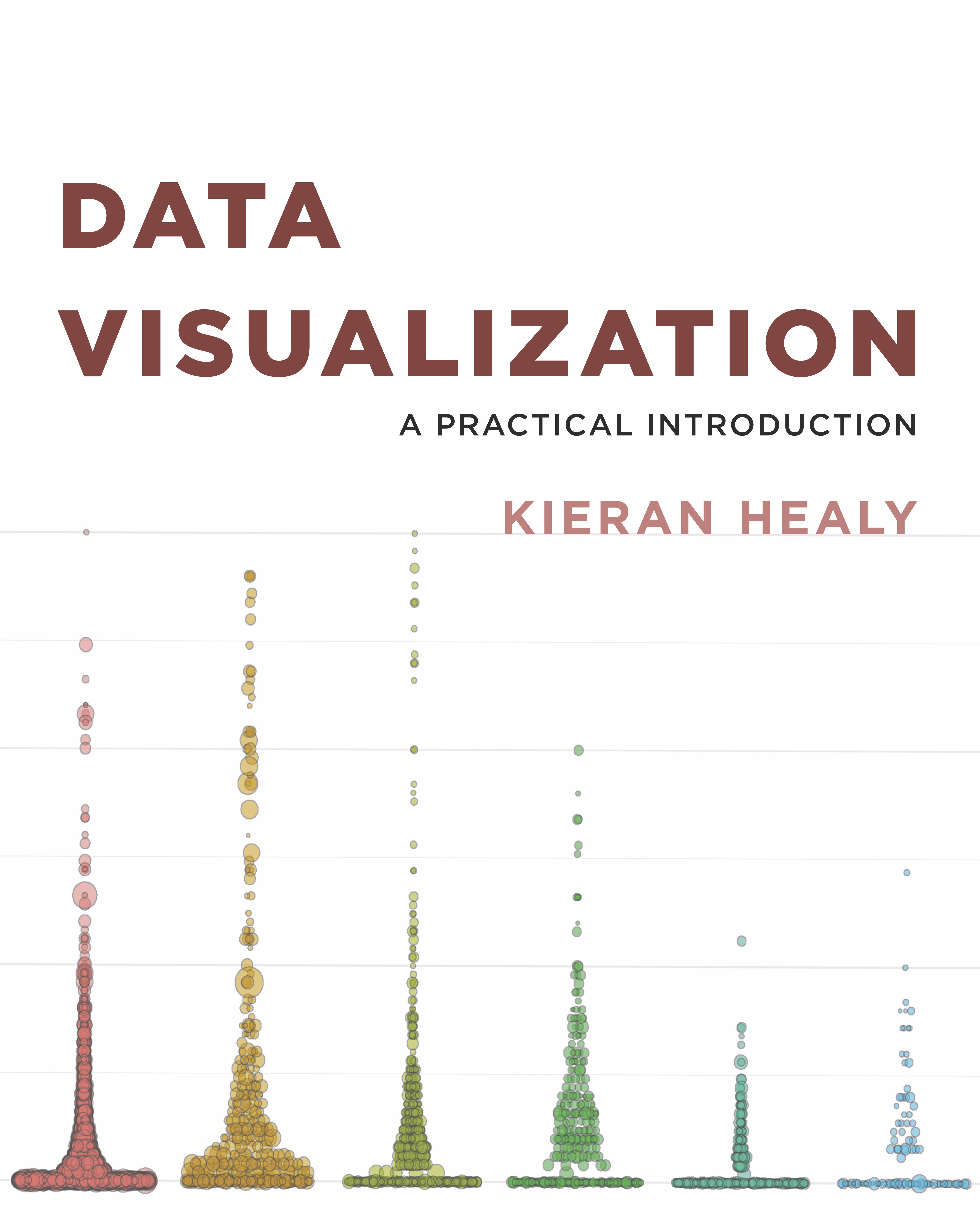 ] .pull-right[ * Targeted at Social Scientists without technical backgrounds * Teaches good visualization principles * Uses R, `ggplot2`, and `tidyverse` * [Free online version!](https://socviz.co/) * Affordable in print ] --- class: inverse # Homework Pick some relationship to look at in the Gapminder data and write up a .Rmd file investigating that question graphically. You might work with a subset of the data (e.g. just Africa). Upload both the `.Rmd` file and the `.html` file to Canvas. * Include 4 to 8 plots. * All titles, axes, and legends should be labelled clearly (no raw variable names). * You must have at least one graph with `facet_wrap()` or `facet_grid()`. * You must include at least one manually specified legend. * You can use other `geoms` like histograms, bar charts, add vertical or horizontal lines, etc. [You may find this data visualization cheat sheet helpful](https://www.rstudio.com/wp-content/uploads/2016/11/ggplot2-cheatsheet-2.1.pdf). Your document should be pleasant for a peer to look at, with some organization. You must write up your observations in words as well as showing the graphs. Use chunk options like `echo=FALSE` to limit the code/output you show in the `.html`.