class: center, top, title-slide # CSSS508, Week 9 ## Mapping ### Chuck Lanfear ### May 26, 2021<br>Updated: May 26, 2021 --- # Today ### Basic Mapping in `ggplot2` * Mapping with raw `ggplot2` using coordinates * `ggmap` for mashing up maps with `ggplot2` * Labeling points and using `ggrepel` to avoid overlaps ### Advanced Mapping * `sf`: [Simple Features](https://en.wikipedia.org/wiki/Simple_Features) geometry for R * `tidycensus` and `tigris` for obtaining Census Bureau data and shapefiles --- # Mapping in R: A quick plug .pull-left[ .image-75[  ] ] .pull-right[ This is great if you are interested in mapping, GIS, and geospatial analysis in R--[but new things are on the way!](https://keen-swartz-3146c4.netlify.app/). [RSpatial.org](http://rspatial.org/) is also great. You may also consider taking Jon Wakefield's **CSSS 554: Statistical Methods for Spatial Data**, however it is challenging and focuses more heavily on statistics than mapping. [CSDE offers workshops](https://csde.washington.edu/training/workshops/) using [QGIS](https://qgis.org/en/site/) and/or ArcGIS. I recommend QGIS because it is free software with an extensive feature set. ] --- class: inverse # Basic Mapping ### `ggplot2` and `ggmap` --- # One Day of SPD Incidents In Week 5, we looked at types of incidents the Seattle Police Department responded to in a single day. Now, we'll look at where those were. ```r library(tidyverse) ``` ```r spd_raw <- read_csv("https://clanfear.github.io/CSSS508/Seattle_Police_Department_911_Incident_Response.csv") ``` --- # Taking a `glimpse()` .small[ ```r glimpse(spd_raw) ``` ``` ## Rows: 706 ## Columns: 19 ## $ `CAD CDW ID` <dbl> 1701856, 1701857, 1701853, 170~ ## $ `CAD Event Number` <dbl> 16000104006, 16000103970, 1600~ ## $ `General Offense Number` <dbl> 2016104006, 2016103970, 201610~ ## $ `Event Clearance Code` <chr> "063", "064", "161", "245", "2~ ## $ `Event Clearance Description` <chr> "THEFT - CAR PROWL", "SHOPLIFT~ ## $ `Event Clearance SubGroup` <chr> "CAR PROWL", "THEFT", "TRESPAS~ ## $ `Event Clearance Group` <chr> "CAR PROWL", "SHOPLIFTING", "T~ ## $ `Event Clearance Date` <chr> "03/25/2016 11:58:30 PM", "03/~ ## $ `Hundred Block Location` <chr> "S KING ST / 8 AV S", "92XX BL~ ## $ `District/Sector` <chr> "K", "S", "D", "M", "M", "B", ~ ## $ `Zone/Beat` <chr> "K3", "S3", "D2", "M1", "M3", ~ ## $ `Census Tract` <dbl> 9100.102, 11800.602, 7200.106,~ ## $ Longitude <dbl> -122.3225, -122.2680, -122.342~ ## $ Latitude <dbl> 47.59835, 47.51985, 47.61422, ~ ## $ `Incident Location` <chr> "(47.598347, -122.32245)", "(4~ ## $ `Initial Type Description` <chr> "THEFT (DOES NOT INCLUDE SHOPL~ ## $ `Initial Type Subgroup` <chr> "OTHER PROPERTY", "SHOPLIFTING~ ## $ `Initial Type Group` <chr> "THEFT", "THEFT", "TRESPASS", ~ ## $ `At Scene Time` <chr> "03/25/2016 10:25:51 PM", "03/~ ``` ] --- # `x`,`y` as Coordinates .pull-left[ Coordinates, such as longitude and latitude, can be provided in `aes()` as `x` and `y` values. This is ideal when you don't need to place points over some map for reference. .small[ ```r ggplot(spd_raw, aes(Longitude, Latitude)) + geom_point() + coord_fixed() + # evenly spaces x and y ggtitle("Seattle Police Incidents", subtitle="March 25, 2016") + theme_classic() ``` ] Sometimes, however, we want to plot these points over existing maps. ] .pull-right[ 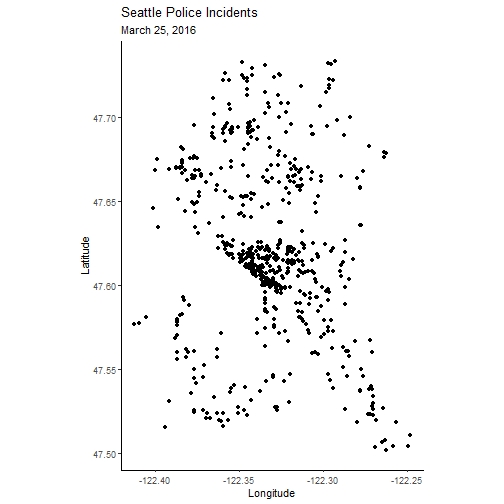<!-- --> ] --- class: inverse # `ggmap` --- # `ggmap` `ggmap` is a package that works with `ggplot2` to plot spatial data directly on map images downloaded from Google Maps<sup>1</sup> and Stamen Maps (good artistic/minimal options). What this package does for you: 1. Queries servers for a map (`get_map()`) at the location and scale you want 2. Plots the **raster** (bitmap) image as a `ggplot` object 3. Lets you add more `ggplot` layers like points, 2D density plots, text annotations 4. Additional functions for interacting with Google Maps (e.g. getting distances by bike) .footnote[[1] [Requires a Google API Key.](https://cloud.google.com/maps-platform/)] --- # Installation We can install `ggmap` like other packages: ```r install.packages("ggmap") ``` Because the map APIs it uses change frequently, sometimes you may need to get a newer development version of `ggmap` from the author's GitHub. This can be done using the `remotes` package. ```r if(!requireNamespace("remotes")) install.packages("remotes") remotes::install_github("dkahle/ggmap") ``` Note, this may require compilation on your computer. ```r library(ggmap) ``` --- # Quick Maps with `qmplot()` .pull-left[ `qmplot` will automatically set the map region based on your data: ```r qmplot(data = spd_raw, x = Longitude, y = Latitude, color = I("#342c5c"), alpha = I(0.5)) ``` All I provided was numeric latitude and longitude, and it placed the data points correctly on a raster map of Seattle. `I()` is used here to specify *set* (constant) rather than *mapped* values. ] .pull-right[ <!-- --> ] --- # `get_map()` Both `qmplot()` and `qmap()` are wrappers for a function called `get_map()` that retrieves a base map layer. Some options: * `location=` search query or numeric vector of longitude and latitude * `zoom=` a zoom level (3 = continent, 10 = city, 21 = building) * `source=` + `"google"`: Google Maps for general purpose maps<sup>1</sup> + `"stamen"`: Aesthetically pleasing alternatives based on OpenStreetMaps * `maptype=` + Google types: `"terrain"`, `"terrain-background"`, `"satellite"`, `"roadmap"`, `"hybrid"` + Stamen types: `"watercolor"`, `"toner"`, `"toner-background"`, `"toner-lite"` * `color=` `"color"` or `"bw"` .footnote[[1] Requires API key!] --- # Adding Density Layers .pull-left[ Call `qmplot()` with no `geom()`, and then add density layers: .small[ ```r qmplot(data = spd_raw, geom = "blank", x = Longitude, y = Latitude, maptype = "toner-lite", darken = 0.5) + stat_density_2d( * aes(fill = stat(level)), geom = "polygon", alpha = .2, color = NA) + scale_fill_gradient2( "Incident\nConcentration", low = "white", mid = "yellow", high = "red") + theme(legend.position = "bottom") ``` ] `stat(level)` indicates we want `fill=` to be based on `level` values calculated by the layer. ] .pull-right[ <!-- --> ] --- # Labeling Points Let's label the assaults and robberies specifically in downtown: First filter to downtown based on values "eyeballed" from our earlier map: ```r downtown <- spd_raw %>% filter(Latitude > 47.58, Latitude < 47.64, Longitude > -122.36, Longitude < -122.31) ``` Then make a dataframe of just assaults and robberies: ```r assaults <- downtown %>% filter(`Event Clearance Group` %in% c("ASSAULTS", "ROBBERY")) %>% rename(assault_label = `Event Clearance Description`) ``` --- .pull-left[ # Labels Now let's plot the events and label them with `geom_label()` (`geom_text()` without background or border): .smallish[ ```r qmplot(data = downtown, x = Longitude, y = Latitude, maptype = "toner-lite", * color = I("firebrick"), * alpha = I(0.5)) + geom_label(data = assaults, aes(label = assault_label), size=2) ``` ] Placing the arguments for `color=` and `alpha=` inside `I()` prevents them from also applying to the labels. We would get transparent red labels otherwise! ] .pull-right[ <!-- --> ] --- .pull-left[ # `ggrepel` You can also try `geom_label_repel()` or `geom_text_repel()` in the `ggrepel` package to fix or reduce overlaps (total space is limited here): .small[ ```r library(ggrepel) qmplot(data = downtown, x = Longitude, y = Latitude, maptype = "toner-lite", color = I("firebrick"), alpha = I(0.5)) + geom_label_repel( data = assaults, aes(label = assault_label), fill = "black", color = "white", segment.color = "black", size=2) ``` ] ] .pull-right[ <!-- --> ] --- class: inverse # Advanced Mapping ### GIS and R with `sf` --- # Terminology * Simple Features (`sf`) * Coordinate Reference System (CRS) * Shapefile --- # `sf` Until recently, the main way to work with geospatial data in R was through the `sp` package. `sp` works well but does not store data the same way as most GIS packages and can be bulky and complicated. -- The more recent `sf` package implements the GIS standard of [**Simple Features**](https://en.wikipedia.org/wiki/Simple_Features) in R. `sf` is also integrated into the `tidyverse`: e.g. `geom_sf()` in `ggplot2`. -- The package is somewhat new but is expected to *replace* `sp` eventually. The principle authors and contributors to `sf` are the same authors as `sp` but with new developers from the `tidyverse` as well. Because `sf` is the new standard, we will focus on it today. ```r library(sf) ``` --- # Simple Features A [**Simple Feature**](https://en.wikipedia.org/wiki/Simple_Features) is a single observation with some defined geospatial location(s). Features are stored in special data frames (class `sf`) with two properties: -- * **Geometry**: Properties describing a location (usually on Earth). * Usually 2 dimensions, but support for up to 4. * Stored in a single reserved *list-column* (`geom`, of class `sfc`).<sup>1</sup> * Contain a defined coordinate reference system. .footnote[ [1] A list-column is the same length as all other columns in the data, but each element contains *sub-elements* (class `sfg`) with all the geometrical components. *List-columns* require special functions to manipulate, *including removing them*. ] -- * **Attributes**: Characteristics of the location (such as population). * These are non-spatial measures that describe a feature. * Standard data frame columns. --- ## Coordinate Reference Systems **Coordinate reference systems** (**CRS**) specify what location on Earth geometry coordinates are *relative to* (e.g. what location is (0,0) when plotting). -- The most commonly used is [**WGS84**](https://en.wikipedia.org/wiki/World_Geodetic_System), the standard for Google Earth, the Department of Defense, and GPS satellites. -- There are two common ways to define a CRS in `sf`: * [**EPSG codes**](http://spatialreference.org/ref/epsg/) (`epsg` in R) * Numeric codes which *refer to a predefined CRS* * Example: WGS84 is `4326` -- * [**PROJ.4 strings**](https://proj4.org/usage/quickstart.html) (`proj4string` in R) * Text strings of parameters that *define a CRS* * Example: NAD83(NSRS2007) / Washington North ``` +proj=lcc +lat_1=48.73333333333333 +lat_2=47.5 +lat_0=47 +lon_0=-120.8333333333333 +x_0=500000 +y_0=0 +ellps=GRS80 +towgs84=0,0,0,0,0,0,0 +units=m +no_defs ``` --- # Shapefiles Geospatial data is typically stored in **shapefiles** which store geometric data as **vectors** with associated attributes (variables) -- Shapefiles actually consist of multiple individual files. There are usually at least three (but up to 10+): * `.shp`: The feature geometries * `.shx`: Shape positional index * `.dbf`: Attributes describing features<sup>1</sup> Often there will also be a `.prj` file defining the coordinate system. .footnote[[2] This is just a dBase IV file which is an ancient and common database storage file format.] --- class: inverse # Using `sf` --- # Selected `sf` Functions `sf` is a huge, feature-rich package. Here is a sample of useful functions: * `st_read()`, `st_write()`: Read and write shapefiles. * `geom_sf()`: `ggplot()` layer for `sf` objects. * `st_as_sf()`: Convert a data frame into an `sf` object. * `st_join()`: Join data by spatial relationship. * `st_transform()`: Convert between CRS. * `st_drop_geometry()`: Remove geometry from a `sf` data frame. * `st_relate()`: Compute relationships between geometries (like neighbor matrices). * `st_interpolate_aw()`: Areal-weighted interpolation of polygons.<sup>1</sup> .footnote[[1] I recommend the dedicated `areal` package for this though!] --- # Loading Data We will work with the voting data from Homework 5. You can obtain a shape file of King County voting precincts from the [county GIS data portal](https://gis-kingcounty.opendata.arcgis.com/datasets/voting-districts-of-king-county--votdst-area). -- We can load the file using `st_read()`. ```r precinct_shape <- st_read("./data/district/votdst.shp") %>% select(Precinct=NAME, geometry) ``` ``` ## Reading layer `votdst' from data source `C:\Users\cclan\OneDrive\GitHub\CSSS508\Lectures\Week9\data\district\votdst.shp' using driver `ESRI Shapefile' ## Simple feature collection with 2592 features and 5 fields ## Geometry type: MULTIPOLYGON ## Dimension: XY ## Bounding box: xmin: 1220179 ymin: 31555.16 xmax: 1583562 ymax: 287678 ## Projected CRS: NAD83(HARN) / Washington North (ftUS) ``` [If following along, click here to download a zip of the shapefile.](https://github.com/clanfear/CSSS508/raw/master/Lectures/Week9/data/district.zip) --- # Voting Data: Processing .small[ ```r precincts_votes_sf <- read_csv("./data/king_county_elections_2016.txt") %>% filter(Race == "US President & Vice President" & str_detect(Precinct, "SEA ")) %>% select(Precinct, CounterType, SumOfCount) %>% group_by(Precinct) %>% filter(CounterType %in% c("Donald J. Trump & Michael R. Pence", "Hillary Clinton & Tim Kaine", "Registered Voters", "Times Counted")) %>% mutate(CounterType = recode(CounterType, `Donald J. Trump & Michael R. Pence` = "Trump", `Hillary Clinton & Tim Kaine` = "Clinton", `Registered Voters`= "RegisteredVoters", `Times Counted` = "TotalVotes")) %>% pivot_wider(names_from = CounterType, values_from = SumOfCount) %>% mutate(P_Dem = Clinton / TotalVotes, P_Rep = Trump / TotalVotes, Turnout = TotalVotes / RegisteredVoters) %>% select(Precinct, P_Dem, P_Rep, Turnout) %>% filter(!is.na(P_Dem)) %>% left_join(precinct_shape) %>% st_as_sf() # Makes sure resulting object is an sf dataframe ``` ] --- # Taking a `glimpse()` .smallish[ ```r glimpse(precincts_votes_sf) ``` ``` ## Rows: 960 ## Columns: 5 ## Groups: Precinct [960] ## $ Precinct <chr> "SEA 11-1256", "SEA 11-1550", "SEA 11-1552", "SEA 1~ ## $ P_Dem <dbl> 0.7707510, 0.8168421, 0.7507987, 0.8376328, 0.83259~ ## $ P_Rep <dbl> 0.15612648, 0.07789474, 0.13418530, 0.08649469, 0.0~ ## $ Turnout <dbl> 0.6931507, 0.7274119, 0.7347418, 0.7522831, 0.75792~ ## $ geometry <MULTIPOLYGON [US_survey_foot]> MULTIPOLYGON (((1273698 1~ ``` ] Notice the `geometry` column and its unusual class: `MULTIPOLYGON` A single observation (row) has a geometry which may consist of multiple polygons. --- .pull-left[ # Voting Map We can plot `sf` geometry using `geom_sf()`. ```r ggplot(precincts_votes_sf, * aes(fill = P_Dem)) + geom_sf(size = NA) + theme_void() + theme(legend.position = "bottom") ``` * `fill=P_Dem` maps color inside precincts to `P_Dem`. * `size=NA` removes precinct outlines. * `theme_void()` removes axes and background. ] .pull-right[ .image-100[ <img src="CSSS508_Week9_mapping_files/figure-html/unnamed-chunk-16-1.png" width="360" /> ] ] --- class: inverse # `tidycensus` --- # `tidycensus` `tidycensus` can be used to search the American Community Survey (ACS) and Dicennial Census for variables, then download them and automatically format them as tidy dataframes. **These dataframes include geographical boundaries such as tracts!** -- This package utilizes the Census API, so you will need to obtain a [Census API key](https://api.census.gov/data/key_signup.html). **Application Program Interface (API)**: A type of computer interface that exists as the "native" method of communication between computers, often via http (usable via `httr` package). * R packages that interface with websites and databases typically use APIs. * APIs make accessing data easy while allowing websites to control access. See [the developer's GitHub page](https://walkerke.github.io/tidycensus/articles/basic-usage.html) for detailed instructions. --- # Key `tidycensus` Functions * `census_api_key()` - Install a census api key. * Note you will need to run this prior to using any `tidycensus` functions. * `load_variables()` - Load searchable variable lists. * `year =`: Sets census year or endyear of 5-year ACS * `dataset =`: Sets dataset (see `?load_variables`) * `get_decennial()` - Load Census variables and geographical boundaries. * `variables = `: Provide vector of variable IDs * `geography =`: Sets unit of analysis (e.g. `state`, `tract`, `block`) * `year =`: Census year (`1990`, `2000`, or `2010`) * `geometry = TRUE`: Returns `sf` geometry * `get_acs()` - Load ACS variables and boundaries. --- # Searching for Variables ```r library(tidycensus) # census_api_key("PUT YOUR KEY HERE", install=TRUE) acs_2015_vars <- load_variables(2015, "acs5") acs_2015_vars[10:18,] %>% print() ``` ``` ## # A tibble: 9 x 3 ## name label concept ## <chr> <chr> <chr> ## 1 B01001_008 Estimate!!Total!!Male!!20 years SEX BY AGE ## 2 B01001_009 Estimate!!Total!!Male!!21 years SEX BY AGE ## 3 B01001_010 Estimate!!Total!!Male!!22 to 24 years SEX BY AGE ## 4 B01001_011 Estimate!!Total!!Male!!25 to 29 years SEX BY AGE ## 5 B01001_012 Estimate!!Total!!Male!!30 to 34 years SEX BY AGE ## 6 B01001_013 Estimate!!Total!!Male!!35 to 39 years SEX BY AGE ## 7 B01001_014 Estimate!!Total!!Male!!40 to 44 years SEX BY AGE ## 8 B01001_015 Estimate!!Total!!Male!!45 to 49 years SEX BY AGE ## 9 B01001_016 Estimate!!Total!!Male!!50 to 54 years SEX BY AGE ``` --- # Getting Data ```r king_county <- get_acs(geography = "tract", state = "WA", county = "King", geometry = TRUE, variables = c("B02001_001E", "B02009_001E"), output = "wide") ``` What do these look like? .smallish[ ```r glimpse(king_county) ``` ``` ## Rows: 398 ## Columns: 7 ## $ GEOID <chr> "53033011300", "53033004900", "53033026801", "53~ ## $ NAME <chr> "Census Tract 113, King County, Washington", "Ce~ ## $ B02001_001E <dbl> 6656, 7489, 6056, 3739, 3687, 3854, 4362, 3991, ~ ## $ B02001_001M <dbl> 447, 605, 642, 192, 236, 271, 388, 430, 442, 286~ ## $ B02009_001E <dbl> 951, 66, 571, 189, 141, 54, 757, 302, 1058, 163,~ ## $ B02009_001M <dbl> 370, 61, 432, 123, 141, 76, 449, 266, 384, 170, ~ ## $ geometry <MULTIPOLYGON [°]> MULTIPOLYGON (((-122.3551 4..., MUL~ ``` ] With `output="wide"`, **estimates** end in `E` and *error margins* in `M`. --- # Processing Data We can drop the margins of error, rename the estimates then, `mutate()` into a proportion `Any Black` measure. ```r king_county <- king_county %>% select(-ends_with("M")) %>% rename(`Total Population`= B02001_001E, `Any Black` = B02009_001E) %>% mutate(`Any Black` = `Any Black` / `Total Population`) glimpse(king_county) ``` ``` ## Rows: 398 ## Columns: 5 ## $ GEOID <chr> "53033011300", "53033004900", "5303302680~ ## $ NAME <chr> "Census Tract 113, King County, Washingto~ ## $ `Total Population` <dbl> 6656, 7489, 6056, 3739, 3687, 3854, 4362,~ ## $ `Any Black` <dbl> 0.142878606, 0.008812926, 0.094286658, 0.~ ## $ geometry <MULTIPOLYGON [°]> MULTIPOLYGON (((-122.3551 4.~ ``` --- # Mapping Code ```r king_county %>% ggplot(aes(fill = `Any Black`)) + geom_sf(size = NA) + coord_sf(crs = "+proj=longlat +datum=WGS84", datum = NA) + scale_fill_continuous(name = "Any Black\n", low = "#d4d5f9", high = "#00025b") + theme_minimal() + ggtitle("Proportion Any Black") ``` New functions: * `geom_sf()` draws Simple Features coordinate data. * `size = NA` removes outlines * `coord_sf()` is used here with these arguments: * `crs`: Modifies the coordinate reference system (CRS); WGS84 is possibly the most commonly used CRS. * `datum=NA`: Removes graticule lines, which are geographical lines such as meridians and parallels. --- <!-- --> --- # Removing Water With a simple function and boundaries of water bodies in King County, we can replace water with empty space. ```r st_erase <- function(x, y) { st_difference(x, st_make_valid(st_union(st_combine(y)))) } kc_water <- tigris::area_water("WA", "King", class = "sf") kc_nowater <- king_county %>% st_erase(kc_water) ``` * `st_combine()` merges all geometries into one * `st_union()` resolves internal boundaries * `st_difference()` subtracts `y` geometry from `x` * `st_make_valid()` fixes geometry errors from subtraction * `area_water()` obtains `sf` geometry of water bodies Then we can reproduce the same plot using `kc_nowater`... --- <!-- --> --- # State Example Data Let's do this again, but for the entire state of Illinois. ```r pb_state <- get_acs(geography = "tract", state = "IL", geometry = TRUE, variables = c("B02001_001E", "B02009_001E"), output = "wide") %>% select(-ends_with("M")) %>% rename(`Total Population`=B02001_001E, `Any Black`=B02009_001E) %>% mutate(`Any Black` = `Any Black` / `Total Population`) ``` --- # State Example Plot ```r pb_state %>% ggplot(aes(fill = `Any Black`)) + geom_sf(size = NA) + coord_sf(crs = "+proj=longlat +datum=WGS84", datum=NA) + scale_fill_continuous(name = "Any Black\n", low = "#d4d5f9", high = "#00025b") + theme_minimal() ``` --- <!-- --> --- # Multiple `geom_sf` Layers As with other `ggplot2` layers, we can add additional `geom_sf()` layers using new data. This is useful for... * Adding points + Cities in states + Crimes in police beats * Adding lines + Street grids over tracts * Adding outlines or highlights + Elevation contours + *Showing urban boundaries* --- # Add Urban Outlines We can use `tigris` to download urban boundaries and add them to our prior map. ```r urbans <- tigris::urban_areas(cb = TRUE, class = "sf") glimpse(urbans) ``` .small[ ``` ## Rows: 3,601 ## Columns: 9 ## $ UACE10 <chr> "18856", "83116", "79363", "96670", "97750", "574~ ## $ AFFGEOID10 <chr> "400C100US18856", "400C100US83116", "400C100US793~ ## $ GEOID10 <chr> "18856", "83116", "79363", "96670", "97750", "574~ ## $ NAME10 <chr> "Colorado Springs, CO", "South Bend, IN--MI", "Sa~ ## $ LSAD10 <chr> "75", "75", "75", "75", "75", "76", "75", "75", "~ ## $ UATYP10 <chr> "U", "U", "U", "U", "U", "C", "U", "U", "U", "C",~ ## $ ALAND10 <dbl> 486995256, 417310226, 137815683, 835565506, 34223~ ## $ AWATER10 <dbl> 962957, 8281569, 141396, 6442279, 1377397, 151536~ ## $ geometry <MULTIPOLYGON [°]> MULTIPOLYGON (((-104.6051 3..., MULT~ ``` ] ```r urban_il <- urbans %>% filter(str_detect(NAME10, "IL")) ``` --- # With Urban Outlines ```r pb_state %>% ggplot(aes(fill=`Any Black`)) + geom_sf(size = NA) + * geom_sf(data = urban_il, color = "black", * fill = NA, size = 0.1, inherit.aes=FALSE) + coord_sf(crs = "+proj=longlat +datum=WGS84", datum=NA) + scale_fill_continuous(name = "Any Black\n", low = "#d4d5f9", high = "#00025b") + theme_minimal() ``` We add the `urban_il` data as a new layer: * `fill=NA` removes the polygon fill * `size=0.1` and `color="black"` give a thin outline --- <!-- --> --- class: inverse # Optional Exercise Use the HW 7 template to practice making maps of the restaurant inspection data. If you wish to submit it for bonus points, turn it in via Canvas by 11:59 PM next Tuesday.